Author’s Note: This article has been updated since it was originally published with some technical corrections and some substantial rewriting to better address what is often rather complex functionality. This is the most correct version so far. And it goes to show that I am, in fact, not perfect.
But First, Get Past the Version Confusion
![]() Let’s address the change in version numbering right up front. For reasons unknown to the average user (definitely not for the sake of efficiency), Adobe changed the versioning since the last release from the sequential number (FM 9, 10, 11, 12) to the year in which it was released. This means we’re going from the last release (FrameMaker 12) to FrameMaker 2015. However, if you check the actual version number inside the product you’ll find that FrameMaker 2015 is also known as FrameMaker 13. Got that all straight? Good, time move onto the heart of the matter—let’s take a look at the new functionality.
Let’s address the change in version numbering right up front. For reasons unknown to the average user (definitely not for the sake of efficiency), Adobe changed the versioning since the last release from the sequential number (FM 9, 10, 11, 12) to the year in which it was released. This means we’re going from the last release (FrameMaker 12) to FrameMaker 2015. However, if you check the actual version number inside the product you’ll find that FrameMaker 2015 is also known as FrameMaker 13. Got that all straight? Good, time move onto the heart of the matter—let’s take a look at the new functionality.
Core Features
The new and enhanced features of FrameMaker 2015 are intended to make you work faster and smarter. The new version is likely to make a noticeable difference in efficiency especially for unstructured and less experienced users.
Tables
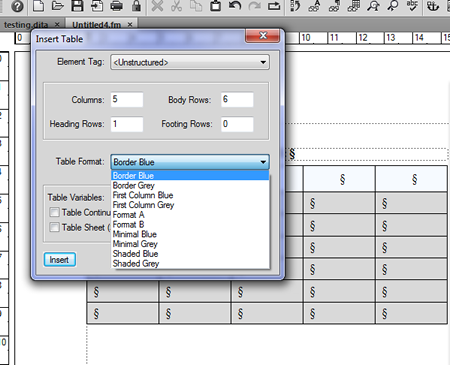 Anyone using FrameMaker and planning to always use FrameMaker should find the introduction of conditional columns a helpful addition. However, if you plan to convert to DITA, avoid using this feature! DITA does not support columns, so using conditional columns in FrameMaker will be a potential source of trouble if you’re moving to DITA. For everyone else, rejoice!
Anyone using FrameMaker and planning to always use FrameMaker should find the introduction of conditional columns a helpful addition. However, if you plan to convert to DITA, avoid using this feature! DITA does not support columns, so using conditional columns in FrameMaker will be a potential source of trouble if you’re moving to DITA. For everyone else, rejoice!
Besides conditional columns, Adobe took care to implement small additions to FrameMaker 2015 that enhance usability. For instance, you can now use arrow keys to navigate around a table and table continuation variables in new table dialog. Better still, you have the added ability to drag and drop rows and columns, which is intuitive and efficient.
Finally, FrameMaker 2015 has added new table styles to their program. This feature will be particularly attractive to users who have not yet solidified their own styles and are looking for a simple starting point. Again, this feature is largely dispensable for experienced users.
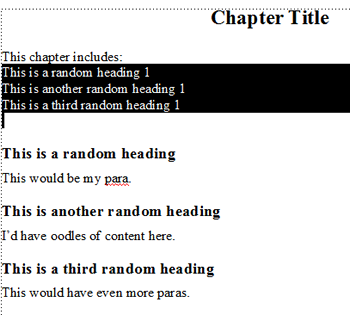 Mini TOCs
Mini TOCs
nother small addition that makes a big difference in efficiency is the new ability to automatically generate chapter-level lists and hyperlinks, such as those we laboriously maintain on every chapter page. You can now auto-generate and update these mini TOCs based on occurrences of the styles of your choice throughout that chapter (such as a list of every Heading 1). However, note that these mini TOCs do not get updated when you update the book. (Dear Adobe: Feature request!)
MS Word Import
In what will be a huge feature for anyone who does a lot of Word to FrameMaker conversion (mostly consultants) the new version now includes a very impressive Word Import wizard. In a dastardly but brilliant way, Adobe now makes it much, much easier to make the move from Word to FrameMaker (which ought to help those still on the fence make the jump). The new import allows users to choose which Word styles to map, import as new styles, or ignore (letting you delete overwrites on a case-by-case basis—a wonderful, wonderful feature). This will definitely be a selling point for those looking to move away from in the unstructured world of Word.
DITA XML Authoring
Overall, the improvements in the DITA experience in FrameMaker 2015 are pretty important. Depending on your requirements, simplified XML and DITA 1.3 support are probably at the top of the “Thank you, Adobe” letter.
Simplified Experience for SMEs
For users with a limited experience with FrameMaker or other structured authoring tools, Adobe has created a new forms-based authoring interface. Technical communicators can now design a form for SMEs to fill out, getting them to create DITA content in a simplified way. For SMEs or other inexperienced users, the program looks like a form to fill in, with prompts and descriptions that you create and customize for their use. This feature works both for new topics and existing topics. SMEs would need basic knowledge training of different topic types to use the form properly, but this makes the transition easier.
With a little help from Adobe, I was able to customize the form. I’ll be writing a Tips and Tricks article on this subject in the coming weeks.
Here’s a look at what you could build for your SMEs:
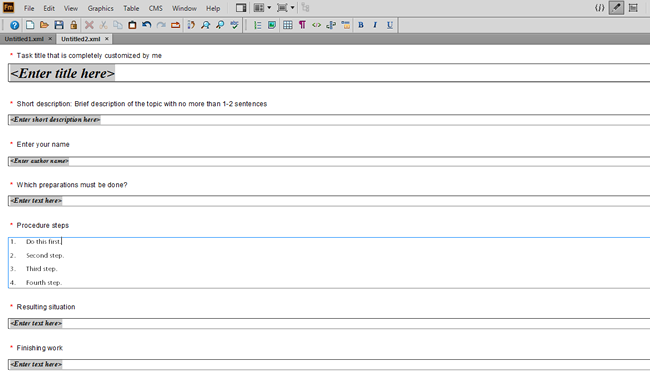
You can completely customize which fields they can add themselves and control which fields are editable—basically hiding the XML. You can also customize the toolbar to give them just the functionality they’ll need.
The idea here is that you would buy or subscribe Adobe’s FrameMaker XML Author licenses for your occasional SME contributors, customize the Simplified XML view for them, turn it on by default in their environment, and then let them fill in (guided) topics as needed. At $20/month, this is a reasonable, cost-effective way to get DITA content from SMEs.
Unfortunately, this feature is not yet supported with DITA 1.3 but it is on Adobe’s priority list to get it released so watch for it in the coming months. The biggest use case for SME authoring is using the new DITA 1.3 Troubleshooting topic. If you don’t plan to leverage DITA 1.3 right away but do need SMEs to write DITA content, this may an excellent purchase.
Factor time into your schedule to maintain this separate set of templates and config files in FrameMaker, now for your SMEs. If you have regular SME contributors, this will absolutely be worth your while. Keep in mind that right now, the configuration is tied to the topic type—this means you can create one forms view for a task, a different one for a concept, and so on. This may or may not give you the flexibility you need, depending on your requirements. If you’re an advanced FrameMaker user, there are ways of getting around this potential limitation.
DITA 1.3 Support
You may need to turn it on manually (in DITA > Options), but DITA 1.3 is now supported.
DITA 1.3 support alone is impetus enough for all FrameMaker/DITA users to upgrade. First and foremost, you now have a new troubleshooting topic that will be especially useful for anyone writing support, knowledge base, or FAQ content.
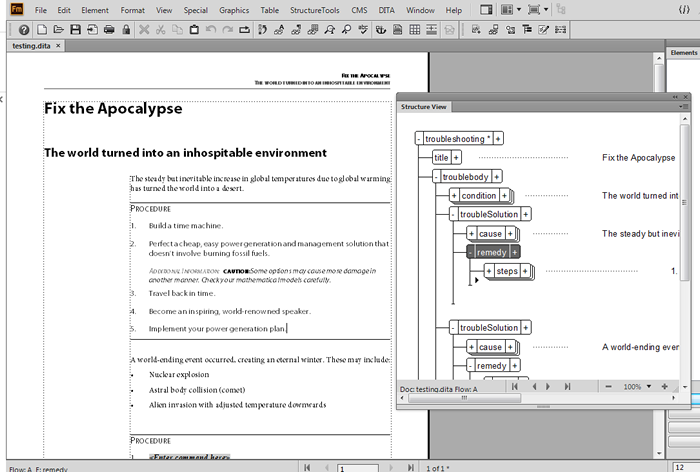
DITA 1.3 support in FrameMaker includes the new Troubleshooting topic.
FM 2015 also supports the other DITA 1 .3 improvements, like the new branch filtering functionality (the <ditavalref> element in maps). Finally, support for DITA 1.3 allows users to create cross-deliverable links and scoped keys (rather than global keys), both using the keyscope attribute. (See http://www.scriptorium.com/2015/01/dita-1-3-overview/ for more information about DITA 1.3).
Right-To-Left Languages
If you’re one of those writers who has been demanding right-to-left language support (like Arabic and Hebrew) from FrameMaker over the last 20 or so years, your prayers have finally been answered. And Adobe did a fantastic job on it. Not only does FrameMaker now support RTL languages, it actually supports a mix of RTL and LTR—not just in the same book but on the same page. Full bi-directional text support is either making you jump up and down right now, calculating your potential savings, or is entirely irrelevant to your requirements (at least for now!).
Mobile Publishing Support Enhancements
Mobile Operating Systems
Offering mobile support was necessary for FrameMaker to stay relevant. So the option to publish to mobile within FrameMaker is a major new feature. When generating content to HTML5, users have the option to customise their TOC, index, glossary, layout, and most importantly create frameless content.
Through FrameMaker, you can publish content to multiple mobile operating systems using PhoneGap:Build. If you are just planning on publishing to a single app, the publication process will not cost extra (one app is free, for both Android and iOS). To publish to additional apps, you must have a subscription, which costs $9.99 per month.
HTML5 Layout Customizations
FrameMaker 2015 offers new customizable HTML5 layouts that, thankfully for many of us, don’t require any HTML or CSS coding knowledge. You toggle on/off the features that you want, select icons, and colors as needed.
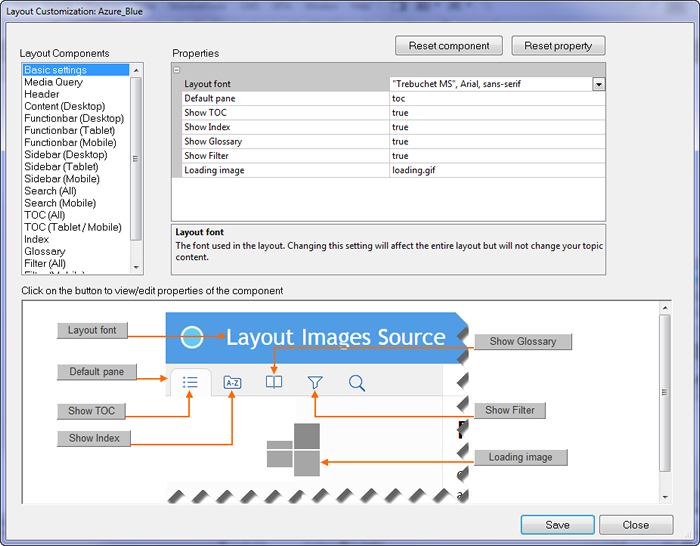
It’s a nice interface that vastly simplifies HTML5 publishing.
Unfortunately, finding this layout customization window was incredibly difficult even when I knew it existed.
- Go to Publish > Settings > Edit Settings.
- Select Outputs > Responsive HTML 5, then pull down the menu highlighted below in the Manage Layout.
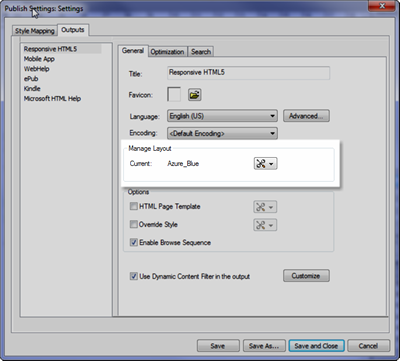
Once you’re in, it’s easy and intuitive to use.
Personalized Content
One of the biggest enhancements to the new version is dynamic user filtering. This feature allows technical communicators to leverage their conditional content but allow users to self-filter, as needed. The idea is that you publish with all or selected conditions showing and then the end user can then filter depending on their personal needs. So, if you had content specific to different operating systems conditionalized, you can publish all and let them self-select their OS, which would then filter out the operating systems not applicable to them.
Dynamic user filtering has been difficult to implement before now, and usually required DITA infrastructure and a lot of front-end work. But now everyone can generate content that can be personalized by the end user—if they realize what that little filter button can do for them.
This is a pretty impressive feature; it works with your existing conditions and is easy to set up and configure (it took me five minutes to set up two simple filters). You can force a default filter (check your right click options when configuring) and you can even provide a URL that includes the filter options you want someone to see. There’s also a debug mode that lets you easily see which tags are applied to which content in the published format.
The only downside is that this feature does not work directly with DITA attributes. I’ve lobbied on behalf of all of us DITA users who would love to use this, so we’ll see what Adobe can do in their next releases. For now, you’ll have to leverage FrameMaker conditions to use this functionality.
Pricing
The price of standalone Adobe FrameMaker remains unchanged since last release, at $999 (or $1699 if you’re buying the entire Technical Communication Suite). If you need more than one product in the Technical Communication Suite, it’s more economical to purchase them together rather than separately.
If you have already purchased FrameMaker 11 or 12, you don’t need to pay full price to get the newest release. The upgrade cost is $399 from FrameMaker 12 or $599 from FrameMaker 11. As always, I suggest that you purchase Adobe’s support and maintenance coverage (one- or two-year contracts available) that gives you upgrades for free.
Don’t forget about the subscription option. You can subscribe to FrameMaker on a yearly basis for $29.99/month or the entire Technical Communication Suite for $49.99. Subscribing is an attractive option for many because of Adobe’s dedication to regular releases of major versions. If the next major release is in 18 months, you’re only paying a total of $540 for the software. Unless you’re upgrading, this is a pretty substantial savings.
Summary
Overall, there are enough enhancements in FrameMaker 2015 for most people to benefit from the upgrade. The added functionality will specifically appeal to companies with less experienced authors and SME authors. All in all, FrameMaker 2015 has some big core enhancements that are more than just cosmetic but your decision is going to depend on how much your team and your end users need.