Full Disclosure
 Although MadCap Software releases Flare 10 for general availability this morning, I participated in beta testing of MadCap’s new version and am able to give a sneak peek into this latest release. Like all beta testers, I am under a non-disclosure agreement (NDA) with MadCap. However, I do have written permission to publish an early review. MadCap did not influence my post before it was published. These opinions are my own and based on my own experiences with past and present versions of Flare.
Although MadCap Software releases Flare 10 for general availability this morning, I participated in beta testing of MadCap’s new version and am able to give a sneak peek into this latest release. Like all beta testers, I am under a non-disclosure agreement (NDA) with MadCap. However, I do have written permission to publish an early review. MadCap did not influence my post before it was published. These opinions are my own and based on my own experiences with past and present versions of Flare.
If you have never used any version of MadCap Flare, and have a need for single sourcing your help authoring projects, I highly recommend version 10 with its enhancements to key functionality. As an advocate for MadCap Flare, I was first introduced to MadCap back at Version 4, and I have always found it to be superior to its competitors. I enjoy how the company always strives to improve, and the fact that taking the advice of users in the form of “feature enhancements” is central to their product roadmap. The release of MadCap Flare 10 keeps this commitment front and center.
Output
The team at MadCap keeps its eyes on the directions that technology is taking, and they have included responsive output to the latest HTML5 output type. If you’re like me, without a technical background in web design, it’s enough to note that HTML5 is smarter and more responsive than its predecessors, in the sense that it changes how the output displays based on the device in use. This is a bonus for anyone looking to produce output that can be consumed online and on a tablet or smartphone.
Adding to the robust output options is the ability to include slideshows—definitely a bonus for any documentation you want to include that can be graphics-heavy. And the addition of an Eclipse plug-in to distribute server-based output will be a boon for content developers working on the Eclipse platform.
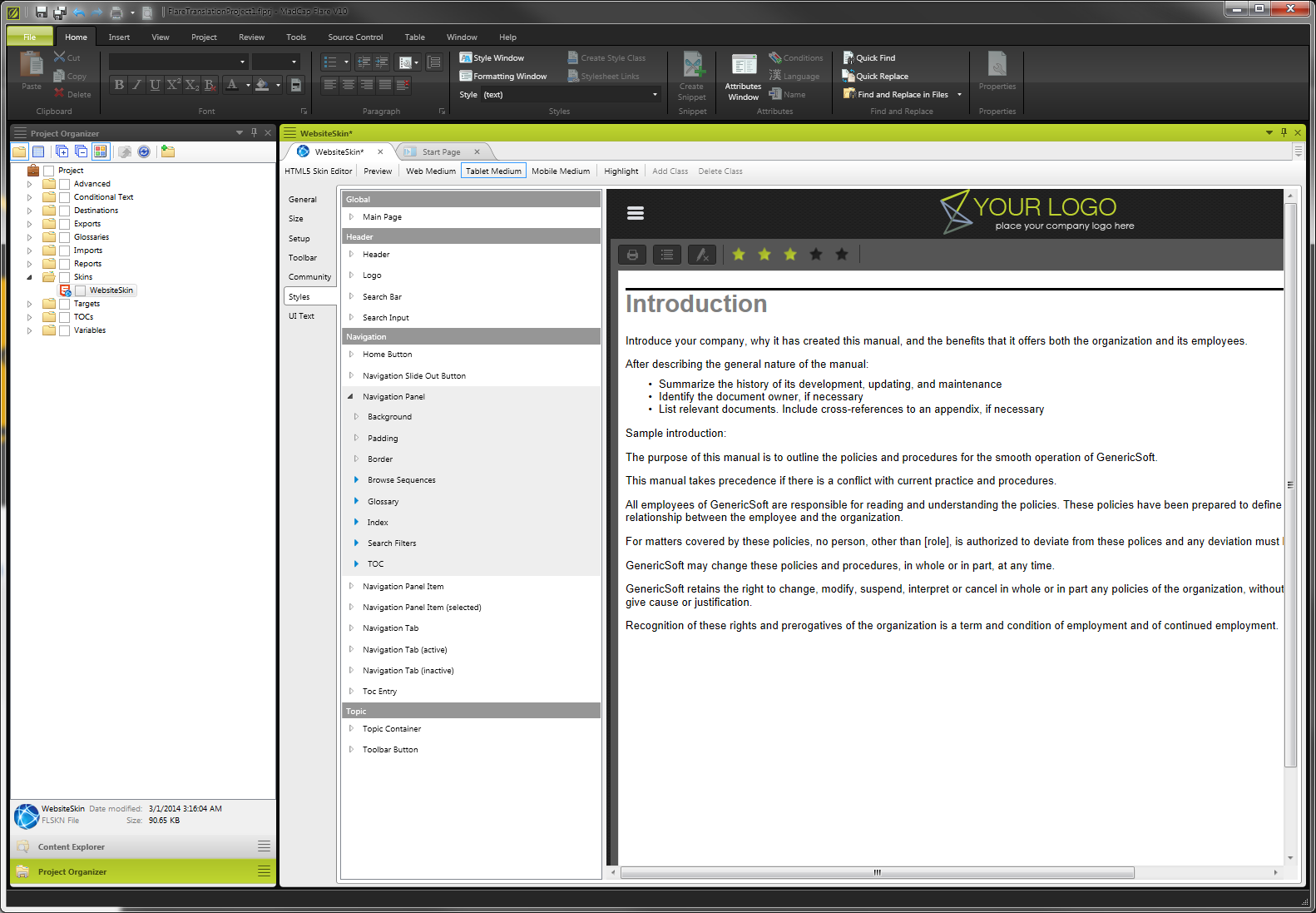
MadCap Flare 10 makes light work of customizing the look of your output files.
Export
As much as I am a Flare fan, I’ve been a bit disappointed that the ability to export a Flare project in its entirety has been lacking – until now. MadCap Flare 10 includes an export wizard to help you send over an entire project, or only parts if you prefer. This is wonderful for archiving last year’s projects.
Accessibility
MadCap continues to address accessibility in its roadmap for Flare. In version 10, they upgraded output formats to make it easier for those with disabilities to maneuver around the documentation and interact better with assistive technology.
Other Updates
Other updates in MadCap Flare 10 include an update to the reporting system when MadCap crashes for any reason, along with the ability to send that report to headquarters for further investigation. You can save error reports and separate straight errors from warnings. The development team also updated the compiler window. I am a fan of these updates as they include more information regarding the entire build and any errors found
Final Thoughts
If you have never used MadCap Flare, consider this latest version as a great method to move to single-sourcing. If you have a previous version I recommend adding MadCap Flare 10 to your toolset. The output upgrades alone make this a worthy tool both lone authors and doc teams. I love how forward-thinking MadCap Flare continues to be. For a full list of features and what’s new in Flare 10 or to download a free trial visit: http://www.madcapsoftware.com/products/flare/