Editors Note: This Web Page Copy Deck template is one in a series of templates to help readers plan and manage communications and content management activities, resources and deliverables. We welcome ideas and suggestions for other TechWhirl Templates Library materials.
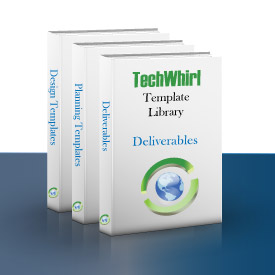 Definition:
Definition:
The web page copy deck supports content creation for web pages by providing a consistent set of copy elements that form an engaging web page, and that can easily be uploaded to a content management system.
Purpose:
The web page copy deck serves as a good way to put rigor around the copy writing process, ensuring that content meets both standards for quality and business objectives. This can particularly helpful where multiple writers may be assigned to a project. Like other content-oriented (as opposed to process-oriented) templates, the copy deck serves a starting point for addressing content needs–in this case, all the potential copy elements for a page. It can be modified as needed if the organization has unique needs, or does not require all elements on every page.
Relevance:
A website can serve any number of purposes, from entertaining and educating readers, to advertising new products or services, to generating sales or leads, to providing support for already purchased products. The website is the organization’s face to the world, and as such, needs to be designed with care, and populated with quality content that supports the reader/user and meets the organization’s objectives. Use of a web page copy deck template helps ensure that a consistent message and brand-appropriate voice are used throughout.
In many organizations, multiple departments and team members want or have input to the copy appearing on the website. The web page copy deck also helps to enforce review and approval processes, and even provides a version history.
Using the Template:
- Download the Web Page Copy Deck template in MS Word.
- Review the project’s creative brief, content strategy, communications plan, user personas, and other related material to identify specific messages and copy objectives.
- Set up a copy deck for each page identified for the site (mark sections N/A as needed for the specific page).
- Create the copy according to corporate style guidelines, and project objectives.
- Use track changes as the copy deck goes through review to record requested revisions.
- Follow department guidelines for maintaining versions and version history.
- Obtain final sign-off from relevant stakeholders.
- Upload copy to the content management system or platform.
Related Resources:
Do you have other templates that work well for the products or services you support? Feel free to contact us and submit your templates. We’ll provide credit to you for assisting the TechWhirl community and contributing to the TechWhirl Templates Library.