![]() Offering companies of all sizes “new ways to fight dull, pompous content,” that alienates users and diminishes the customer experience, Acrolinx announced today that they will release version 4.0 of their content optimization software on February 28, 2014.
Offering companies of all sizes “new ways to fight dull, pompous content,” that alienates users and diminishes the customer experience, Acrolinx announced today that they will release version 4.0 of their content optimization software on February 28, 2014.
Help in the battle against bad content comes from the new “Voice Scores” feature, which measures a document’s tone of voice and reports its level of “Readability,” “Informality,” and “Liveliness.” By comparing a document’s actual Voice Scores against the organization’s target for those scores, the writer knows where to focus additional effort. Acrolinx clients can set different target scores for different document types, such as setting a higher target score for a marketing brochure than a technical manual.
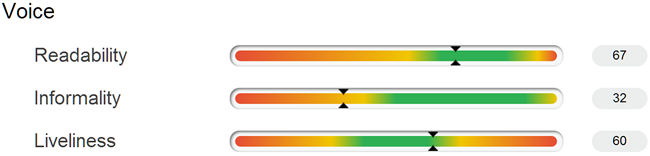
Acrolinx 4.0 introduces “Voice Scores,” which measure the tone of voice of your document on three scales: Readability, Informality, and Liveliness.
For example, to increase Liveliness, writers should reduce their use of passive voice, jargon, buzzwords, noun clusters, and long sentences. And to reduce Informality (i.e., to increase formality) writers should increase their use of third-person pronouns and Latin abbreviations like “i.e.”
PG Bartlett, head of product management for Acrolinx, explained that, “Previous releases of Acrolinx guided writers to conform to corporate guidelines for terminology and style. We invented Voice Scores because our customers want to make their content simpler, warmer, and more human. Companies rely on their content to compete in the marketplace and satisfy their customers. They realize that tone of voice can make the difference between content that builds relationships and content that turns people away.”
Each Voice Score is based on linguistic analysis of the text. Factors that affect Voice Scores include sentence complexity, sentence length, vocabulary, word length, word choices, pronouns, superlatives, contractions, and many others.
Individual writers can view target scores but cannot change them. Only someone with administrative privileges, typically a senior editor or manager, can set up target scores through Acrolinx’s “Dashboard,” which is a browser-based configuration and management system.
Acrolinx also will introduce a new “Analytics” capability in this release, which replaces the Reporting option of previous releases. It adds several new types of reports, and introduces a filtering capability so that customers can generate reports for individual departments, individual products, or other criteria.
Analytics reports help customers demonstrate the quality impact of optimizing their content, pinpoint problems, and estimate cost savings.
The most elaborate new report, named “ROI,” calculates cost savings that arise from Acrolinx’s capabilities to automate the editing process and reduce localization costs by improving the translatability of the source content. Acrolinx provides default values based on researching their customers’ results, but Acrolinx users with administrative privileges can change these values through a simple browser interface.
Bartlett noted several other enhancements to the Acrolinx 4.0 release that address needs of existing customers including:
- Terminology: uses fewer clicks to manage terminology, which reduces the time for some tasks by half.
- Rule context configuration: lets administrative users enable or disable rules for specific contexts. For example, the rule that checks for end-of-sentence punctuation would not apply to titles or list items.
- Scorecard: simplifies and streamlines the writer’s interactions with Acrolinx by combining two functions into one. Acrolinx replaced the Results Dialog and Checking Report with a “Scorecard” that gives the writer an overview of the results (as the Results Dialog did) and lets the writer dig into the details (as the Checking Report did).
Acrolinx offers both perpetual and subscription-based pricing. Acrolinx integrates with Windows-based authoring tools including: Office tools such as Microsoft Word and PowerPoint; XML authoring tools such as Arbortext, Adobe FrameMaker, oXygen, Serna, and XMetaL; publishing tools such as Adobe FrameMaker, Adobe InDesign, and AuthorIT; and Web CMS’s such as Adobe WEM and IBM Content Manager.
Acrolinx has scheduled a free webinar on February 4 that will introduce the features of the new release.