![]() TechWhirl’s coverage of WritersUA 2012 is sponsored by Madcap Software. Find out more and download a trial copy of Flare 8.
TechWhirl’s coverage of WritersUA 2012 is sponsored by Madcap Software. Find out more and download a trial copy of Flare 8.
Presenter: Joe Ganci, Dazzletech
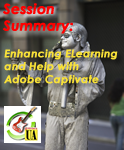 Joe Ganci of Dazzletech knows the importance of capturing a user’s attention, especially when writing help that affects a user’s safety. Joe holds a degree in Computer Science and is a published author, having written several books, research papers and many articles about eLearning. He is widely considered a guru for his expertise in eLearning development and teaches classes and seminars at commercial companies, government facilities, leading universities and at many industry conferences, where he has often served as keynote speaker. At his WritersUA session on enhancing eLearning and Help with Captivate, Joe showed us some great effects in Adobe Captivate that can be used to hook the user and transmit information more effectively.
Joe Ganci of Dazzletech knows the importance of capturing a user’s attention, especially when writing help that affects a user’s safety. Joe holds a degree in Computer Science and is a published author, having written several books, research papers and many articles about eLearning. He is widely considered a guru for his expertise in eLearning development and teaches classes and seminars at commercial companies, government facilities, leading universities and at many industry conferences, where he has often served as keynote speaker. At his WritersUA session on enhancing eLearning and Help with Captivate, Joe showed us some great effects in Adobe Captivate that can be used to hook the user and transmit information more effectively.
Joe showed us a sequence he animated for St. Joe’s Hospital that is to be used for employee training in fire safety. It was animated in multiple ways and allowed the user to make choices about the way they wanted to interact with the document, much like a game. It was much more interesting than a static document or even a traditional PowerPoint presentation, and thus more effective at transmitting information.
When you capture a particular sequence using Adobe Captivate, the program can be set to create a demonstration, a training, and an assessment at the same time. These files can be exported and played within a PDF file that Captivate creates and exported. They can also be exported to HTML. This does require Adobe Reader 9, which is not yet compatible with Apple mobile devices, although it will work with Android devices. The process also works in reverse – you can add video to PDF files using Acrobat X.
Of course, Captivate files can also be imported into RoboHelp. When this is done, the files can be added as topics just like any other file. You can add the file as an HTML file, which will make the Captivate file a topic by itself, or within the context of another topic, in which case you would import the SWF file.
The bottom line: Videos tend to engage users more successfully than a dry, boring document, so try using these features to make your eLearning and Help files pop. The more effective your document is, the more easily you can justify your work from a business standpoint.