Today marked the launch of Adobe’s long-awaited Technical Communication Suite 4, and one of its core components, RoboHelp ® 10. Mike McCallister takes a First Look at RH 10 and applauds the arrival of truly online help. Look for a more in-depth review of RH 10 later next week.
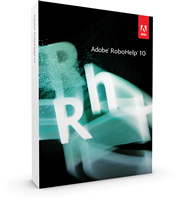 For the last decade or longer, the idea of “online help” really has been something of a misnomer. Clicking Help on a desktop application for the most part launches a help system stored on that desktop computer, and updated only when the application itself was updated. With more applications living on smart phones and other mobile devices that can access the Internet at will, the promise of genuinely online help can now be realized.
For the last decade or longer, the idea of “online help” really has been something of a misnomer. Clicking Help on a desktop application for the most part launches a help system stored on that desktop computer, and updated only when the application itself was updated. With more applications living on smart phones and other mobile devices that can access the Internet at will, the promise of genuinely online help can now be realized.
For these reasons, the most extensive upgrades in the Adobe Technical Communication Suite 4 come to RoboHelp 10. That old, mostly-reliable creator of Windows compiled help and the HTML-based WebHelp formats adds support for creating user assistance for a host of devices and screen sizes.
In the Project Setup pod, you’ll see six “screen profiles” included. The screen profiles allow you to preview your topics on the desktop, iPhone, iPad, Android phone, Amazon Kindle Fire and Galaxy Tablets. Double-click on a profile to open the properties page, where you can adjust screen resolution, define web browsers on the device and modify other advanced settings for the selected profile.
For more design-oriented authors, RoboHelp 10 offers a set of customizable “screen layouts” to target both specific devices and audiences. Screen layouts let you customize the main page, search results with Cascading Style Sheets (CSS). The Screen Layout Editor included lets you add various functional widgets (links to the Table of Contents or a Search box, for example) to any topic page.
Included in the New Screen Layout gallery are interesting samples of phone layouts for pharmaceutical application help (with beakers in the header image), and a desktop-government screen, with an Acropolis-like building as the dominating graphic. CSS wizards can also create new screen layouts from scratch.
Adobe pledges to release more Profiles and Layouts, even offering a “check for new…” link in the properties screens. You can also import screen layouts from other sources. So your web designer could create a layout with your corporate logo, place the layout on the server and deploy it to your team.
TCS4 also enhances integration between RoboHelp 10 and Captivate 6 so that you can easily incorporate demonstrations into your help system. You can also wrap your help into the ePub electronic book format.
With version 10, RoboHelp appears to stay relevant with trends in technical communication and advances in technology.
Check out Jacquie Samuels’ First Look at FrameMaker® 11 and Connie Giordano’s First Look at the Technical Communication Suite 4.