 We here at TechWhirl (read Connie, me and about 20 volunteers) are always looking for better ways to collaborate since none of us live in the same city. Sure, there are plenty of tools for sharing information like, well the telephone or email; or if we go all web 2.0, the awesomeness that is Dropbox. But from our experiences there are few, if any, really great collaborative work management tools out there that allow teams across time and space to effectively do work together in anything close to real-time.
We here at TechWhirl (read Connie, me and about 20 volunteers) are always looking for better ways to collaborate since none of us live in the same city. Sure, there are plenty of tools for sharing information like, well the telephone or email; or if we go all web 2.0, the awesomeness that is Dropbox. But from our experiences there are few, if any, really great collaborative work management tools out there that allow teams across time and space to effectively do work together in anything close to real-time.
Collaborative Work Management Tools: A Layman’s Definition
Full disclosure: I had zero idea what collaborative work management tools meant before the start of this article. I could define all four words individually, but strung together, not so much. My quick research on the Interwebs found that collaborative work management tools, sometimes known as collaborative software or groupware, is, and I quote from Wikipedia, computer software designed to help people involved in a common task achieve goals. Oh, stuff that helps us brainstorm and work together – gotcha, now where was I?
Our Current Collaborative Work Management Tools
Personally, I’m an early adopter of, ahem; collaborative work management tools, which has only increased since Connie and I joined forces last year to buy and now run TechWhirl. She lives in Charlotte, NC and I live in Dallas TX. We’ve seen each other twice in the last ten months, but work together pretty effectively utilizing a number of existing (and cheap) tools.
We store all of our files in Dropbox. We use Google Apps (there’s a not often publicized free version) for email, instant messaging, shared calendar and shared platform for Google Docs. Neither of us are fans of doing a lot of writing in Google Docs, but it allows us (and our writers) to all use the same document as a pseudo-white board during discussions. It’s not perfect, but far better than Windows Live SkyDrive for real-time collaboration. Finally, as more writers joined our motley crew, we adopted Basecamp as our main project management and information center. While it’s not fantastic, Basecamp now provides a centralized touch point for all of our writers.
The only other tool Connie and I use frequently is MindManager from MindJet. It has been a staple in my work toolbox since graduate school, and earned a place in my take-it-when-you-pry-it-from-my-cold-dead-lifeless-hands category during my consulting days. If you’re unfamiliar with the tool, MindManager is a mind-mapping tool (outlines with bubbles) that allows a user to effortlessly enter information, then organize it into groups, and either analyze the groupings (root analysis, logic trees, Porters Five Forces) or export the information (presentations, document outlines, Visio Maps). Almost all of our planning starts with a MindManager brainstorming map, but other than through Dropbox, our version of the tool (MindManager 6) didn’t allow for any collaborative work management.
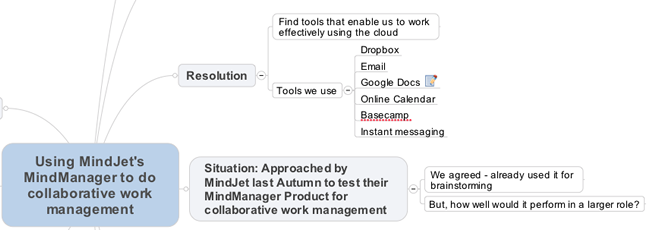
Figure 1: MindManager Outline
So, when one of the representatives from MindJet reached out to see if we would be interested in learning more about their latest version and its new collaborative work management functionality, I thought “oh hell yes.” And then after looking up the aforementioned definition of collaborative work management, I waited another 24 hours to casually reply—sure, we’d certainly be interested in discussing it.
This entire conversation took place about the time we were preparing to go to LavaCon Conference, so we decided to use it to coordinate the team heading to Austin. On the surface, this fit perfectly, because this none of us lived in the same town, we’d never worked together as team before and we’d never tried to cover a conference. And, had we made this decision about four weeks earlier; we would have all been using Windows machines [note this point for later], and it would have worked out superbly.
But, in the end, our use of MindManager before and during the event was largely limited to its collecting and organizing functionality. Across the board, our team really enjoyed using its core functionality, but its collaboration functionality would have to wait until after LavaCon. This happened for two reasons: first, we had already moved past organizing and were approaching go-time; and second, 40% of us were sporting those cool illuminated Apple logos, so we couldn’t take advantage of some of the new MindJet functionality.
However, the real work of “covering” LavaCon Conference really started after the event, which is when we gave its collaborative management tools functionality a real trial. We managed our post-event marathon of finishing session summaries, interviews and final housekeeping in MindManager 2012 (Windows), MindManager 9 (OS X) and MindJet Connect (Online). Connie and I have continued to use these since our LavaCon work concluded, so I can confidently discuss what works and doesn’t work for collaboration.
Collaborative Work Management Tools – MindManager: Works – Thumbs Up
MindManager’s current version, like their older versions, is a superb – awesome – great tool for capturing ideas and organizing them into logical groupings to either find gaps or prepare some type of document (I’m writing from a MindManager outline right now). All technical writers should, after finishing my article, immediately download the 30-day free trial so they can get to know the software. It’s a must-have tool for anyone doing our type of work. It’s just that good.
MindJet Connect is probably the best cloud replacement tool I’ve ever used. A lot of quality time has been spent using MindJet Connect, and there were times I forgot it wasn’t the desktop version of MindManager. Why did I spend so much time using the web version you ask? Well, since you asked, let’s go there for a moment.
Collaborative Work Management Tools – MindManager: Works – Thumbs Down
MindManager Version 9 for Mac does not integrate with MindJet Connect, but rather some other attempt at cloud collaboration, which is so bad I can’t be bothered to go find its name [July 2012] recently rolled out an update to Version 9 for Mac, which does integrate the software with MindJet Connect. Nor However, from first glance, it still does not have any of the new project management tools baked into it like its Microsoft sibling, MindManager 2012. So if you’re Mac-only and do not have a Windows Virtual Machine running, then collaboration will have to come through Dropbox and MindJet Connect robust project management will have to come from another tool.
This is the only real beef I have with the program and is an issue I’ve already raised with MindJet since in my mind their core audience are probably more freewheeling Mac folks than ardent corporate-issued MS Project at midnight crowd. Another other issue raised by our writers had to do with the Word and IE plugins and how their presence often made those programs a bit suicidal. They all removed the plugins and these programs returned to normal.
Collaborative Work Management Tools – MindManager: Works – Side Thumb
Now that I’ve gotten my Apple rant that out of my system, back to MindManager 2012. I’m very impressed with all the nice functionality the MindJet folks added since version 6. It’s easier to track work, delegate to other people and even do some resource loading analysis. All good things.
However, MindManager 2012 feels like an in-between version, in which they put in just enough new collaborative work management tools goodness to make it valuable. The current integration with MindJet Connect is okay, but it really needs better contact integration, so users aren’t entering user names twice. And for the love of Mountaineer Football please, please, please remove the damn sharing limits in MindJet Connect. Or, fix the caching problem so I can easily remove a user and then share another worksheet. Or, upsell me to the next level. Or, you know , just remove the limits.
MindManager & Collaborative Work Management: Conclusion
I can see where they’re going with MindManager, and it’s a pretty happy place where users stay with MindManager throughout entire project planning and management process. If MindJet is successful, instead of fleeing for MS Project or a spreadsheet after brainstorming and organizing work, users can just cruise into delegation, resource loading, and then into work tracking, analysis and recording—all from one program. Add the cloud syncing via MindJet Connect, and teams could collaborate from anywhere.
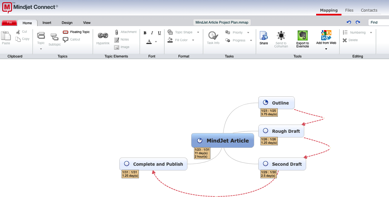
Figure 2: Project Plan using MindJet Connect
Even now, MindManager’s expanded focus as a work management collaboration tool is starting to fill a void at TechWhirl. We open up a shared MindManager worksheet more and more often, because we can collaborate in real-time without having to transfer information to something else for planning purposes (unlike Google Docs). But, like Google Docs, inevitably we move off the cloud version back to our desktops via Dropbox, as the planning and organizing becomes execution, analysis and reporting. It probably won’t always be this way but for now…
Think of these MindJet MindManager versions like seeing your favorite cereal with a great prize inside. You’re not going to buy the cereal for the prize, but since the prize is pretty good—enjoy it anyway. Go try MindManager for the great brainstorming and organizing capabilities, but be certain to give the new collaborative work management functionality a try, because it’s time well spent. As for us in the Mac world, I have one word for you: Parallels.