This is the first in a series of articles by Keith Soltys about the rapidly expanding e-book medium and its impacts on technical communications. Feel free to post questions and comments about this trend.
The publishing world is experiencing the same momentous change that hit the record industry a few years ago – the switch from physical to digital media. According to an article in the October issue of Locus, revenue numbers for June 2011, released by the Association of American Publishers, show that e-book revenue increased 161 percent from 2010, while hardcover sales dropped 25 percent and mass market paperbacks revenue was down 22 percent for the same period.
Many factors are driving this trend, but perhaps the most important are cost and convenience. E-books are generally cheaper than hard cover versions and often as cheap as or cheaper than the paperback editions of the same book. And many e-books are free.
You can buy an e-book and have it on your e-reader in seconds. An e-reader can hold a whole, searchable, library of books (I have about 200 on my Kindle and it’s only about one-quarter full). Depending on who you buy the book from, you can read an e-book on several devices, on your e-reader at home, on your PC on your lunch break, and on your iPhone while you’re standing in line at the supermarket. You may be able to keep the pages in sync as you’re switching between these devices.
It’s clear that if you aren’t reading e-books now, you probably will be in a year or two, and if you aren’t, your customers or your readers will be. The e-book publishing industry is roughly in the same stage of development that the Internet was in 1996. In other words, in a couple of years, everybody will be reading e-books.
So what does that mean for technical writers and technical communications? That’s the subject I’m going to explore in this series of articles. I’ll look at e-book readers and the various e-book formats, tools that you can use to produce and manage e-books, and some of the issues that you might encounter in the process.
One thing I can say with confidence: technical writers are in a good position to take advantage of this revolution in publishing technology. E-book formats are very similar to online help formats, and the tools and techniques that we’ve learned over the years in producing online help and web-based documentation are easily adapted to working with e-books.
E-Reader Technologies
Before you can read an e-book, you need something to read it on. E-book readers fall into two general classes:
- Multifunction devices: They use backlit LCD screens (iPad, Kindle Fire, Nook Color, Kobo Vox, etc.). I’ll refer to these devices as tablets.
- Dedicated readers: They use E Ink reflective screens (Kindle, Nook, Kobo, Sony Reader, etc.). I’ll refer to these devices as e-readers.
LCD screens can display color images, so they’re good for electronic editions of magazines (which typically use some variant of PDF), web sites, photographs, and videos. Because they’re backlit, they’re easily readable indoors. However, outside in sunlight, they get washed out and hard to read. The screens are constantly refreshed (usually at 60 Hz) which means that LCD-based devices have limited battery life (less than 10 hours) and some people suffer from eyestrain after using them for any substantial length of time.
E Ink is a reflective technology that uses a layer of tiny plastic balls that are white on one site and black on the other. Current displays have a resolution about equal to a good quality fax machine and contrast that’s better than paperback books. Within a year or so you’ll be seeing e-readers with a resolution and contrast equal to low-end laser printers, about 300 dots per inch.
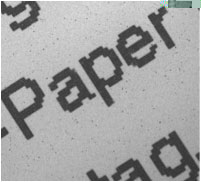 E Ink at 25x |
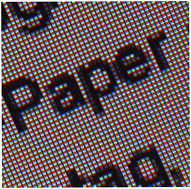 LCD at 25x |
E Ink displays refresh only when you turn the page. There’s no 60 Hz flicker so they’re easier to read for long periods. On the other hand, some people find the page refresh quite annoying. The newest devices have a feature that reduces this flicker to once every five or six page turns.
Because E Ink displays are reflective, they’re easier to read in bright light, including outdoors in bright sunlight. The trade-off there is that you need external light, so most e-readers come with cases that include a small light for reading in the dark. Another benefit of E Ink is that these readers get great battery life, measured in weeks, not hours, for typical use.
Although most e-readers now include a web browser, the browsing experience is less than ideal. Limited grey scales (16 levels on current devices) and slow refresh rates mean that you can’t display video or animations. There are workarounds to some of these limitations; you can browse to the mobile version of a web site if one is available, and Amazon’s Kindles offer an Article mode that goes a good job of reformatting text-based sites so they’re easier to read. But if web browsing is an important feature, you probably want a tablet rather than an e-reader.
So What E-Reader is Best for You?
A few years ago, if you were thinking about buying an e-reader, the choice was simple. You bought a Kindle from Amazon. Now you have a many more choices in e-readers.
First, decide what you plan to do most with your e-reader. If you mostly read books or downloaded web content (more about that in a later article), then you probably want an E Ink-based reader. They really are easier on the eyes. If you read a lot of PDF files, electronic versions of magazines, or want a more versatile device that can function as a web browser and run apps, then consider buying a tablet.
The brand of e-reader might not matter as much as you think. The latest versions of E Ink-based readers from the major vendors are all very similar physically and feature-wise. Amazon, Barnes and Noble, and Google are the largest e-book vendors in the United States. Kobo has a larger market share outside the United States; in Canada, they partner with Canada’s largest bookstore chain, Chapters Indigo. Apple’s iBookstore has a smaller selection, but you can load apps from the other vendors that will let you read their e-books. For that matter, if you prfer reading on your computer, all the major e-book vendors have applications for the PC.
In most cases, e-books that you buy for one brand of e-reader won’t be readable on another, because of format incompatibilities and in some cases, Digital Rights Management (DRM) software. However, with a bit of software tweaking (assuming you don’t have scruples about violating the Digital Millennium Copyright Act (DMCA)), you can convert e-books from one format to another – more on that in a later article.
Up next: all about e-book formats.

