 If you’ve been a technical writer for any length of time, you’ve probably encountered somebody from another team or department who wants some help “writing this up.” No matter if the deadline is a moment ago because the content management system just went down, or it’s 6 PM and the sales VP needs to format a presentation for tomorrow’s 8 AM meeting, technical communicators are expected to deliver no matter the time crunch or how outside of our listed job duties the request happens to be. It’s hard—sometimes not even permissible—to say no to those requests. In fact some technical communications teams support a whole range of internal and external communications activities that go beyond the traditional manuals, design docs or online help.
If you’ve been a technical writer for any length of time, you’ve probably encountered somebody from another team or department who wants some help “writing this up.” No matter if the deadline is a moment ago because the content management system just went down, or it’s 6 PM and the sales VP needs to format a presentation for tomorrow’s 8 AM meeting, technical communicators are expected to deliver no matter the time crunch or how outside of our listed job duties the request happens to be. It’s hard—sometimes not even permissible—to say no to those requests. In fact some technical communications teams support a whole range of internal and external communications activities that go beyond the traditional manuals, design docs or online help.
In today’s ROI world everything is measured, and what is measured then becomes a performance report, often, nearly always, will determine bonuses, promotions and compensation. So it’s more important than ever to establish a formal system for managing communications requests and tasks. Forget about the bonus, it’s your and your staff’s sanity we’re talking about here. For those of you who think technical communications work is too nebulous or fuzzy to develop performance metrics, I urge you to think again. Proving your effectiveness with hard data is challenging, but it can be done, and it can be accomplished without adding a lot of extra effort.
You have a lot of options when it comes to tools for setting up request tracking and measurement. The systems can be as manual or automated as your environment allows. Spreadsheets or simple databases are often the best way to start out, and often continue to suffice for small teams. But you can also look at ways to use your support desk ticketing system (such as Remedy) or a workflow management tool like SharePoint, which can be essential if your technical communications department numbers more than five or ten
Discussions: Did we miss some tracking tools? Add them to the comments and we’ll create a master list.
Managing and measuring interdepartmental technical communication requests goes through five stages: set up, collect, analyze, report and standardize requests.
Setup your Technical Communications Request System
Three steps: determine all of your work; setup a tracking tool; establish a work system to collect the needed information.
Understanding all of your Team’s requests (or demands)
First things first… before you can track it and manage it, you need a solid understanding of the amount and type of work you team is being asked to perform. Certainly you have the “regular” tasks of the team, project assignments or on-going communications work such as managing release documentation, or monitoring support forums.
But, what about those over-the-cube-wall and management drive-by requests? These are more insidious because they often start out informally and infrequently. To paraphrase some proverb somewhere which states that no good deed goes unpunished, if your team is competent and responsive—those requests can go from a trickle to a flood.
The challenge is that the “a little help” flood is silent and increases so slowly (but steadily) that at first the extra volume may go unnoticed. Managing the team on a day-to-day basis requires that you keep those planning and scheduling skills sharp. If you do not track all requests, even if you’re on top of all the planned deliverables in your schedule, you’re likely managing only a portion of the work. That sales VP’s sudden support need often means your planned deadline will have to slip. Multiply this by the number of folks on your team, and you can begin to see how undocumented resource utilization can sneak up on a team and then wash their weekends, evenings and project deadlines away. Suddenly, you and your team are swimming in a “management by crisis” mentality.
We’ll let you dry off for a minute and suggest that you begin simply by recording all the work your team is doing. Start the list with what you can immediately think about, then organize a team meeting to “brainstorm” to create the long list, and then create the final master list of all current team requests.
TechWhirl Top Tip #1: Put this document in a shared location and make it everyone’s responsibility to keep the list up to date.
Once you know the volume of the work, you can transition to getting it under control, measuring it and reporting on it.
Setup Tracking Sheet
Now that you have your master list, a good place to start is by converting that list to a request tracker by creating a shared spreadsheet. The request tracker spreadsheet should contain: who’s making the request, what department, what’s their timeframe, and who’s handling it. In addition to those basic points, you’ll want to record as much information about the request as you can, including what type of communications, audience information, instructions, whether the effort is part of a technical documentation plan, special circumstances (e.g., it’s a head honcho making the request), a way to monitor ongoing status, and who needs to review and approve it prior to distribution. Download the Sample Tech Comm Project Tracker
TechWhirl Top Tip #2: Come up with a numbering convention for the requests and use it from the start. It’s easier to track individual requests and their sources, and if you reach the point where you need to convert to some sort of automated system, it will be easier to keep legacy data sorted. Don’t delete finished tasks, just hide them with a filter so you can have a complete record of work.
Figure 1: Use a Tech Comm Activities or Request Tracker to record quantifiable information on the types of activities, time to complete, and total turnaround.
Establish a System to Record Completion Data
Now that you have a {ahem} continually monitored and updated master list and a shared tracking sheet, now it’s time to use it. The team member assigned to the request should record information related to how the request was completed. I recommend tracking time spent on a daily basis, since it’s easy to forget how much time you spent talking to that manager, researching, writing, formatting or readying for distribution. Just as important, get into the habit of recording comments about what happens during the course of the work. This kind of information, while not easily quantifiable, is invaluable for improving processes, and analyzing gaps and bottlenecks. You’ll be able to start looking for patterns, such as where reviews and approvals get stuck, where the IT team stores its troubleshooting documents, what point in a project ad hoc communications are likely to hit, who’s likely to be willing to answer questions and so on.
If you manage a technical communications team or have a large amount of requests and are using a spreadsheet, consider having each technical writer or team member track their own requests. Then compile the trackers to a single spreadsheet to review during the weekly staff meeting.
Work Data Collection
One step: Record everything and ensure that all reports are up-to-date.
Record Data
Many a hard-drive is littered with partially filled out trackers. But, what good is it to invest the time and energy into setting up the tracker and the system if, when push comes to shove, you or your team doesn’t use them? Instead of the tracker becoming a way to better manage your time; it’s become another time-sink that only took up time to create. It may seem like extra overhead in the beginning but the long term benefits including being able to better resource plan outweigh the extra two minutes of daily data entry. Make this part of you and your team’s daily and weekly habits.
Reviewing the tracker regularly ensures that you will be able to spot problems, reallocate workloads, and prepare for extra volume as needed. If you’re a team of one, make time in your schedule to review and update the tracker. Complete data will make it easier to estimate future technical communication requests, plan schedules and determine the right benchmarks to measure performance.
Tech Whirl Top Tip #3: Use the work trackers as data submissions during personnel reviews. This helps incentivize members of the team to religiously fill out both their own trackers and the master-tracking sheet.
Analyze your Work Data
Two steps: review data and group tasks and use data to better understand team performance.
Categorize the tasks
Grouping your technical communications tasks and requests allows you to track similar activities, which in turn provides realistic information on how long various tasks should take to complete. For example if your team supports IT operations, you may receive numerous requests over a month or quarter for emails announcing scheduled downtime for applications or maintenance windows for network servers. You can create a category for email announcements, and easily estimate turnaround time.
Ultimately, you can communicate performance expectations, and build productive relationships with other departments. In addition, you are in a better position to develop performance objectives for your staff that are specific and measurable—something your HR and finance folks will get behind.
The following set of categories and items is a guideline based on the workload for a technical communications team supporting a large IT operations unit. As you review the requests your team is asked to work on, you will likely find additional types and better ways to group them for your specific needs. Brainstorm with your team to come up with a likely list of tasks, but focus on keeping it simple and flexible (if not short!). Download TechWhirl’s Technical Communications Work Categories Sheet
| Type | Item |
| Document, Set (2-10 related documents) | |
| Document, Large (10+ pages) | Admin Guide / Help |
| Agenda | |
| Analysis | |
| CBT / Tutorial | |
| Checklist | |
| Curriculum | |
| FAQ | |
| Form | |
| General Communications | |
| Meeting Minutes | |
| Operations Guide | |
| Other | |
| Policy | |
| Presentation | |
| Procedure | |
| Process Flow | |
| QRC | |
| Recommendation | |
| Run Book | |
| Script | |
| Specification | |
| Standard | |
| Status Report | |
| Template | |
| Test | |
| User Guide / Help | |
| Workbook | |
| Document, Library (11+ related documents) | |
| Document, Small (less than 10 pages) | Admin Guide / Help |
| Agenda | |
| Analysis | |
| CBT / Tutorial | |
| Checklist | |
| Curriculum | |
| FAQ | |
| Form | |
| General Communications | |
| Meeting Minutes | |
| Operations Guide | |
| Other | |
| Policy | |
| Presentation | |
| Procedure | |
| Process Flow | |
| QRC | |
| Recommendation | |
| Run Book | |
| Script | |
| Specification | |
| Standard | |
| Status Report | |
| Template | |
| Test | |
| User Guide / Help | |
| Workbook | |
| Marketing/Branding | Brochure |
| Flyer | |
| Logo | |
| Other | |
| Press Release | |
| White Paper | |
| Mass Communication | Corporate blog post |
| Facebook post | |
| Twitter message | |
| Modular Documentation | Concept topic |
| Front matter | |
| Index | |
| Map | |
| Procedure topic | |
| Reference topic | |
| Style Sheet | |
| Other | |
| Project Communication Plan | |
| Project Documentation Plan | |
| Research | |
| Review/Revision/Editing | Document, Large |
| Document, Library | |
| Document, Set | |
| Document, Small | |
| RFP/Proposal | |
| Technical Writer Onboarding | |
| Training Materials Package | |
| Web Content | Single Page |
| Multi-Page | |
| Web Site Design |
A couple of things to note about this particular set of categories:
- The team responsible for these activities was only beginning to look at single-sourcing for some of their projects, thus the Modular documentation category may be considered overly simplified.
- If your team is tasked with creating charts, tables, illustrations or other graphics, tracking these visuals as a separate request type separately is highly recommended.
Discussions: Did we miss any? Please leave us a comment and we’ll update the list.
Develop Benchmarks and Rank the Performance Activities
Over the course of several, perhaps many, months, you should be able to collect enough data to begin developing benchmarks. Here’s where the Total Effort and Turnaround Time columns of your tracker will prove their worth. Sort the tracker by activity type or item, and start by analyzing the time it takes to complete your high volume technical communications requests.
Because your team is working on multiple items at any given point, and waiting on reviews and approvals, you’ll want to look at both the time spent and time to delivery (total turnaround). Some of your more complex activities are not likely to be as high volume, but they need to be analyzed as well, since these are likely to be your high visibility items.
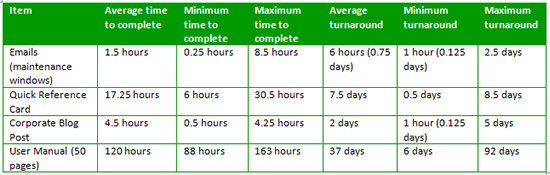
Figure 2: Sample results of effort and turnaround analysis
As you become more proficient in analysis, and as you collect more data over time, you’ll begin to identify a whole range of things you never thought you could measure. For example, some of your team is likely to be able to finish certain items more quickly than others, or turnaround on requests from some departments and managers is much better than others. Use this to assign your team members to tasks they’re best suited for, and to realistically plan communications and documentation schedules.
Before you set benchmarks you should also calculate minimum and maximum time to complete and turnaround for each item. This allows you to identify anomalies, but more important, you can set your performance measures with realistic minimum performance expectations (Spend no more than 24 hours total on QRC development) within and stretch goals (Edit User Manuals within 3 business days of receipt).
TechWhirl Top Tip #4: After doing aggregate analysis, do the analysis by a time period such as time to produce materials during the holidays or summer vacation.
Reports
One Step: Share the information you’ve learned with all stakeholders
Communicate Your Results
Collected data is useless if it isn’t shared with others as information. Start small by creating a quick monthly performance report for your manager and team. The new report keeps all parties in the loop on how well (or poorly) things are going. It’ll show percentage of time spent on ad-hoc drive-bys as well as planned activities. A common benefit of this regular report is to open the eyes of management on the true value of technical communications departments.
The now promised and (often) anticipated report also pushes you to continue analyzing the numbers you’ve been working so hard to collect. As you become more confident with the smaller update report, look to create more complex reports that are released quarterly. With these larger reports, it’s often helpful to invite one or two managers from other departments to lunch and pick their brains about what kind of resource data they report on and what information they’d like to see. During those conversations it’s also helpful to explore what shouldn’t be reported since reporting the wrong kind of information is just as risky as not reporting at all.
The final report, your pièce de résistance, occurs about the time that annual budget time rolls around. You know the time—it’s often the opposite of Christmas when senior management is looking for places to reduce headcount, and “opportunities” to improve productivity and ROI. Now, you’re in a much better position to argue for or against any ill-conceived changes because you offer realistic data that shows how fully allocated your staff is, where they have the most impact, and areas in which you plan to show improvement over the next year. It’s the golden ticket you found once the flood waters receded.
Standardize Requests
One Step: now that you have a good system to handle all the work, simplify how you receive that work.
Formalize the request process
You may find formalizing the request process between your team and other departments one of the most challenging parts of this effort. Managers and executives quickly become accustomed to just throwing the request over the wall, and having you drop everything to complete them.
You may need to start slowly, with questions when the work comes in. “What’s your drop deadline for this Joe?” “I’ve got something to complete for Suzanne first, can you wait until tomorrow?” “I’ll be happy to take a look at it, but can you send me an email on it with all the details?” There’s no need to overwhelm them with a list of all the tasks on your calendar, but you can start setting expectations, and lay the groundwork for a formal or automated system. The reports outlined above provide valuable data to managers and directors on how these ad hoc updates really eat into staff time.
A good proactive step is to work with IT to develop an online request form. If you’re already using a system to track support requests, sit down with the manager and talk about how to implement your tasks/items into the existing system (remember, it probably already does reporting so you can save yourself some effort down the line). Once the formal system is in place, it’s much easier to respond to the ad hoc requests with a friendly “I’ll be glad to add it to my queue. Just go online and send in the request.”
TechWhirl Top Tip #5: Strive to have stakeholders’ use of a standardized request process built into their personnel reviews.
Conclusion
 Formalizing a process for managing interdepartmental requests will not always keep your technical communications team from getting washed away by work, but it will certainly reduce the frequency. These tips are either a lifeboat or a flotation device placed, not under your seat, but at your fingertips. It just takes the dedication and a little effort to get it going. Once in place, you’ll find there are a lot of planned and unplanned benefits.
Formalizing a process for managing interdepartmental requests will not always keep your technical communications team from getting washed away by work, but it will certainly reduce the frequency. These tips are either a lifeboat or a flotation device placed, not under your seat, but at your fingertips. It just takes the dedication and a little effort to get it going. Once in place, you’ll find there are a lot of planned and unplanned benefits.
Some of the benefits of developing a system include:
- Improved view into the team’s workload
- Reputation for being responsive and on time
- Being viewed as a “real” department, with measurable goals, justified budget and a path to recognition
- Fewer obstacles to requesting new tools and building new processes
- Winning more arguments (and more supporters) by saying it and showing it with the data
As technical communicators, we are sometimes hesitant to crunch numbers and document our productivity because it’s often hard to really see how the “extra” work will benefit us in the long run. This approach allows you to start simply and slowly and build the numbers you need to succeed in your organization. While most of us aren’t thrilled with an extra layer of reports, having water up to our ankles as we work on a document Sunday afternoon is often much worse.
Templates for Technical Writers
- Download the Sample Tech Comm Project Tracker here, and modify it to suit your needs.
- Download the Technical Communications Work Categories Template
What kind of measurements are you using that work well? Which ones are you required to report on that seem to be irrelevant? Share your experiences with tracking your work by posting a comment.