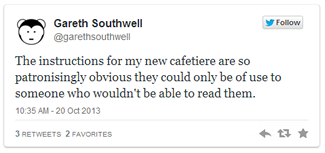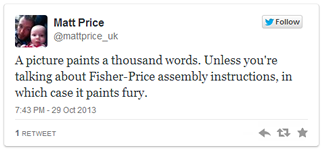I have possibly the most interesting window view in the tech comm world. It is not provided by west Ireland’s lovely scenery, but rather by the company on the ground floor of my office building – the Irish HQ of a large toy store chain. One of the office’s main activities is photo shoots for the company’s print catalogue and Web site. Large items like swing sets, goal posts, and trampolines are set-up outdoors on a green area across from the building. From the comfort of my own swivel chair up on the second floor I have a first-hand, birds-eye view on the frustration people experience with poorly prepared instructions – looks of confusion, irritation, and panic, hands flailing in the air, heated conversations, and the abandoning of manuals to the perils of the wind. A three-hour marathon by four people to set up a trampoline is the current record (suggested assembly time 30 minutes with two people).
 With @uselessassist, I attempt to provide a similar view as my office window offers, but for all to see (no Webcam required). It is a simple concept with several aims:
With @uselessassist, I attempt to provide a similar view as my office window offers, but for all to see (no Webcam required). It is a simple concept with several aims:
- Create a space where tech writers can “listen” to users.
- “Name & Shame” companies that produce poor user assistance.
- Identify the common gripes people have with docs.
- Get people inside and outside the tech comm community talking about assistance quality issues.
- Give consumers an outlet for their frustration with assistance.
- Emphasize how grave the quality issue is.
Twitter’s origins are that of an activist tool, so it complements the project well. Currently 21% of the global Internet population use Twitter actively on a monthly basis, producing over 350 million tweets per day. I have been gathering tweets manually so far, but am exploring some mining technologies to efficiently unlock more related content. If you have experience with any, send me your suggestions.
Why the focus on negative tweets? There are positive tweets about user assistance in the Twittersphere, but consumers seem much more keen to share negative experiences, and in greater detail (strong language an unfortunate accompaniment). Such tweets are also more appealing to audiences outside tech comm (retweetable and reply-worthy) and can drive bad assistance offenders to fix their ways.
When I presented at Technical Communications UK 2013 conference in Bristol this past September, I was able to neatly categorize about 70% of the first 1500 retweets into a dozen categories:
- No Pictures/Just Pictures (16%)
- Unreviewed/Unedited (15%)
- Too Long (11%)
- Output Quality (11%)
- Translation (9%)
- No/Wrong Instructions (7%)
- Too Complex (7%)
- Unnecessary (7%)
- Wrong Medium (6%)
- Retrieveability (4%)
- Sexism (4%)
- Too Vague (3%)
During the coming months, I will explore each of the above categories. I also plan to interact with Tweeters and interview some of the companies mentioned in tweets about their user assistance. I am open to suggestions on who to approach, and would appreciate help contacting them if you have connections.
What has surprised me so far in this project is that people really do care about the instructions they get with purchased products, and even want to enter dialogues with us on how to improve them – but those tweets often fall on deaf ears.
Sadly though, the low perception of instructions continues. And, only together can we turn around this perception by “policing our own” (using standards, certifications or other tools) and increasing awareness of our trade. An alarming number of university tech writing programs are not running at this time due to low interest. We do some really neat and even amazing work with the great tools at our disposal. It is time to give tech comm the respect and visibility it deserves.
Improving user assistance requires plenty of interactions. I want this column to be as interactive as possible so contact me via @uselessassist or in the TechWhirl forum. Thanks to all who have supported the Twitter account thus far!
Useless Assistance Tweets of the Month: October

|
|