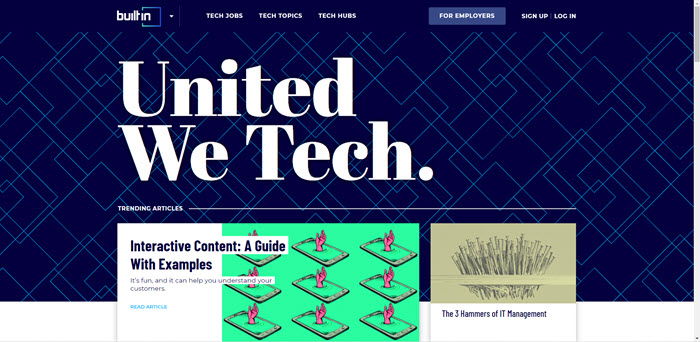
By now you should know about LinkedIn, Indeed, Glassdoor, Monster, and the umpteen other job-hunting sites. Unless you’re retired and no longer working at all (in that case, why are you reading this?), you should be a member of LinkedIn and probably Indeed, Glassdoor, and maybe even the older Monster.
But what about Builtin.com? What’s that? You haven’t heard of Built In? It’s the newest online job-search engine, focused on tech jobs, so I’m not surprised you know little or nothing about it.
If you’re going to visit it, you’re probably interested in signing up. Maybe you’re also wondering if Built In is a scam. They describe their mission on the homepage as “Built In unites companies and people around their shared passion for tech and the universal need for purpose.” Well, I am going to find out what’s up by signing up. Come with me and I’ll show you around.
The Built In homepage sports a pleasant dark blue background with light blue accents that are vaguely reminiscent of a circuit board. The header says, “United We Tech.” I must admit it’s catchy. The text is very large and white, which stands out nicely against the background and is easy on the eyes.
The first section that appears underneath the header is labeled Trending Articles, with headers such as How to Reduce Churn and Win Back Customers: A Guide, What UX Designers can Learn from Children, and 5 Computer Science Papers that Changed How I Write Code. (That last one interests me as I am teaching myself JavaScript).
Underneath Trending Articles a section labeled Popular Topics displays, a list of articles ranging from 3D Printing to Drones to Remote Work to Women in Tech. Explore this list for yourself, and click the topics that interest you.
The next section, labeled Join the Community, invites you to sign up to Find Your Dream Job, Match With Companies, and Find Your Tech Topics. Aha, this is where I want to be. Okay, I am signing up.
First, I clicked Sign Up. This is where I have to ding Built In. I expected to be able to sign up using my email and a password of my choosing OR my LinkedIn credentials. Instead I have to choose either my Facebook or Google credentials. The Muse, another job search site, has them beat on signups. I was able to use my LinkedIn credentials for The Muse. Job hunt advice goes rather well with LinkedIn, doncha think?
Built In should allow me to create new credentials, but no. I am forced to use either Google or Facebook. Google is acceptable given it is ubiquitous, but Facebook? Really? I know everyone and their mom has Facebook now, but how about giving us Google and LinkedIn? Why give us only two options and ignore LinkedIn?
Enough of my grumbling. I am signing up for Built In using Google, which is the more sensible choice for me.
A word of caution. The user journey on Built In has its own idea of the tech hubs in the US. You can see them in the screengrab below. If you live elsewhere, as I do (Pennsylvania), you must click Other U.S. Location. Sigh. I am tempted to make this a ding, but not surprisingly, PA simply doesn’t count as a tech hub.
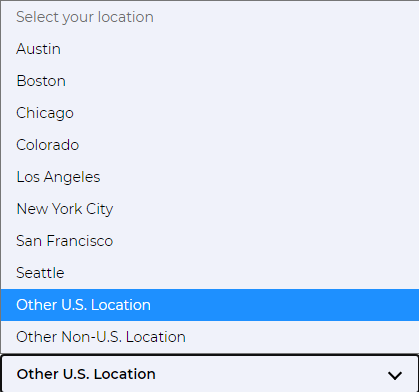
If you select Other U.S. Location, you are asked to enter your city and state. If you are lucky enough to live in a tech hub and you select, for instance, Austin, then you are asked to enter your Sub-location, which in this case means you select either Austin proper or the suburbs. When you’re ready, click Next.
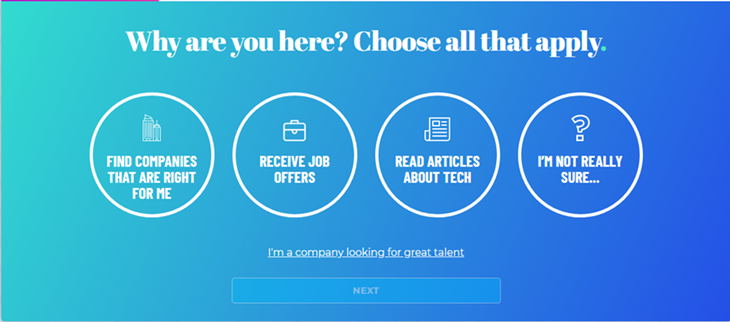
As you can see, the user journey is a bit different than the more traditional sites such as LinkedIn. As I am reviewing this for you fine folks, I am going for broke and selecting all encircled choices. I clearly don’t need to select “I’m a company looking for great talent.” (Heck, I have great talent!) Let’s see what happens.
The next window wants me to select the values I want in an employer. I choose Size of Company (I like smaller companies), Work-Life Balance, and Professional Development.
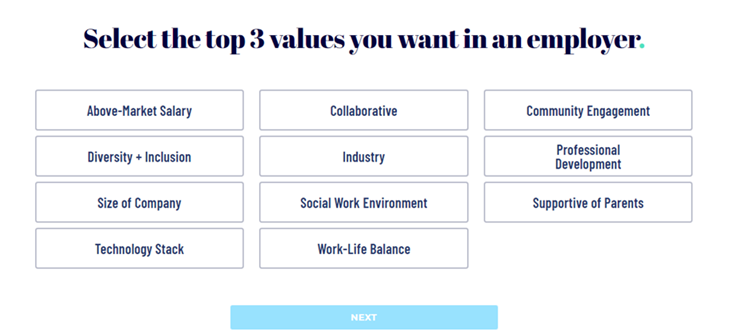
If you select Size of Company, you more choices that pop up, as shown below.

I clicked 1-50 and 51-200. As I said, I prefer smaller places.
If you click Work-Life Balance, you also are presented with more options.
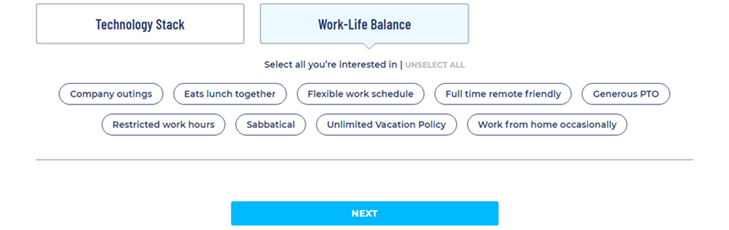
Like most of you, I have been working remotely full-time since the virus madness began. Being an introvert, I enjoy it, so I chose Full time remote friendly. I also selected Flexible work schedule and Generous PTO. Shooting for the moon, here.
Clearly these criteria allow you to drill down to refine your search criteria. Professional Development also presents more options.

I choose Continuing Education Stipend, Paid Industry Certifications, Tuition Reimbursement, and Promotes from Within. Then I clicked Next.
In the next window, I was asked to choose the topics and cities in which I am interested. I selected a few topics. The cities presented a problem. Mine, not being a tech hub, wasn’t listed. Why the heck isn’t there an “Other” option like there was earlier? Oh well, I click Next anyway.
The next window, shown below, asked me to choose my core expertise and list my years of experience. I must admit I was a bit dismayed to NOT see technical writing listed, given that Built In, by its own declaration, is focused on tech jobs and tech hubs. I clicked the skill closest to technical writing, which was Content, and clicked Next.
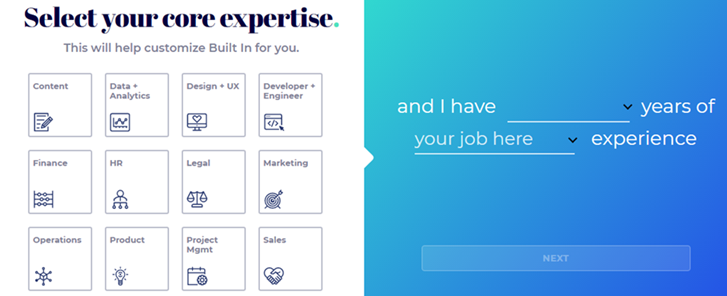
The next window, shown below, asked me to select my main skills. Some skills important to technical writers are missing from the list, so I picked what I could and clicked Next.
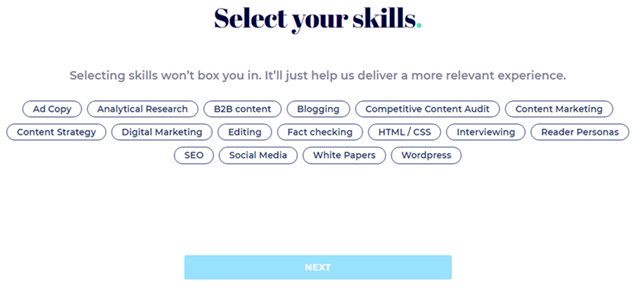
The next window, shown below, asked me to choose the cities I want to work in. Again, Pennsylvania wasn’t listed. I selected them all and then selected the option for remote work. As I was playing around with clicking cities, I discovered I was unable to deselect them. So be careful where you click! This is a miss for the Built In user interface.
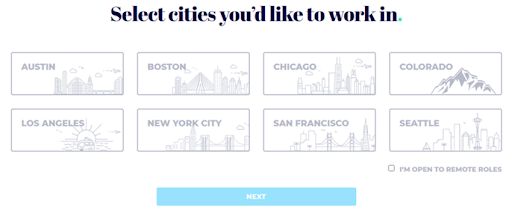
Later, when I went back to edit my profile, I discovered that I was able to clear the city choices I was forced to make earlier. I still consider this a big ding against Built in, because this is not explained. This odd business isn’t even explained badly. It isn’t explained at all.
The next window is shown below, and it works pretty similarly to other sites. Fill in your most recent job title and company, and the Next button becomes available. I completed the minimum and clicked Next.
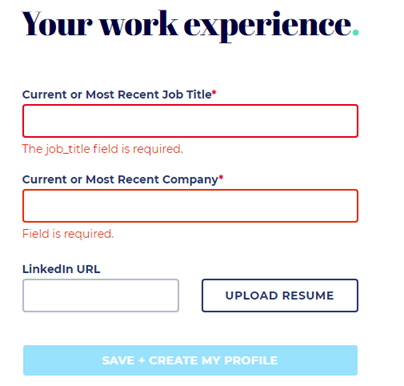
The next window welcomed me to the community and gave me two options. One was to review my profile. The other was Take Me to My Experience. This wording is a bit fluffy for my tastes, but there you have it.
You can explore the rest of the site on your own.
Conclusion
I am surprised, given our current virus madness, that Built In has not placed more of an emphasis on remote work. When I was asked to choose a city, the wording was Select cities you’d like to work in. This emphasizes, to my mind, commuting into a city to physically work in an office. How very 2019 of them!
The site’s only nod to remote work is an option in smaller text beneath the cities with a checkbox for Open to remote work. That option should be made more prominent and moved ahead of the cities listed. They might also think about expanding that option to something like “Looking for full remote work” or “Looking for a hybrid remote work situation.”
And the signup methods offered by Built In are simply disappointing. I would urge them to swap out Facebook for LinkedIn, leave Google as is, I suppose, and allow users to create their own credentials, which is what I always do anyway.
Built In has a graphics-driven process that looks snazzy. No doubt about it; this is slick. It looks great. I would recommend Built In to anyone looking for a job in technology who lives in a tech hub, such as Austin, Texas. If you don’t live in a tech hub and aren’t willing to relocate, you should probably stick to LinkedIn, Indeed, Glassdoor, and Monster.
Have a job-related, business, or tech comm website you’d like me to review? Have some tips or tools to share with your fellow technical communicators, information developers, and content creators? Let’s network! Drop me a note: HelpFiles@TechWhirl.com. Follow me or connect with me on LinkedIn, or email me at craig.cardimon@gmail.com. I enjoy connecting with others in the industry.