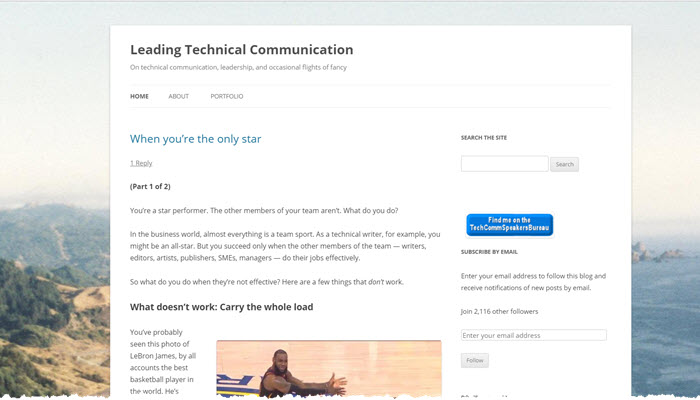
Introduction
This month I’m looking at Larry Kunz’s blog. I had the address written down, larrykunz.wordpress.com, which it is a free blog and costs you nothing to run, but it could also go away at any time because you’re not paying for a domain. (If and when I start a blog, I want to own the darn thing.) When I entered the web address, it corrected to have a prefix of “http://out.easycounter.com/external/.” From what displays, I think this lets him track unique visitors, but the banner that appears can be easily turned off.
The header, “Leading Technical Communication,” describes the kind of blog you have landed on. The subhead, “On technical communication, leadership, and occasional flights of fancy,” tells you this blog, like many of the good blogs in this field , is both personal and professional.
Layout and Navigation
Blog posts start with a headline, the number of replies to the post, the first few paragraphs, and occupy the left two-thirds of the page. Each headline links to the rest of the post and you will find a handy “Continue reading” link at the end of the paragraph. The posts offer plenty of white space between paragraphs that are nicely sized for skimming.
The simple menu lays underneath the head and subhead and offers links to the main page, an About page, and Kunz’s portfolio, which contains links to his Slideshare presentations, articles that he has written for one of the STC chapter newsletters, and a style guide that he created.
Blog Content
Kunz offers something for everyone in his blog. The content veers from serious to more fanciful, keeping you on your toes. Looking to start your career in technical communications? Kunz has you covered. Wondering how baseball could possibly relate to a career in technical communications? Kunz has that, too. Thinking about how to present your content as a complete whole when it arrives in chunks from all over? You’re not the only one. Kunz has a post on that, too.
Nitty-Gritty Information
The column on the right contains the nitty-gritty information you need to learn more about Larry Kunz and the site. Scroll down to see subscription information, archives by month (with the number of articles for that month in parentheses), and a tag cloud for his posts including “content,” “documentation,” and “technical communication.” You can tell this blog is also personal by the tags for “baseball” and “election ethics”). Kunz lists his tweets at the bottom of this column.
Conclusion
I am a latecomer to the Leading Technical Communication blog, but it is worthwhile to visit and I have added this blog to my feed reader.