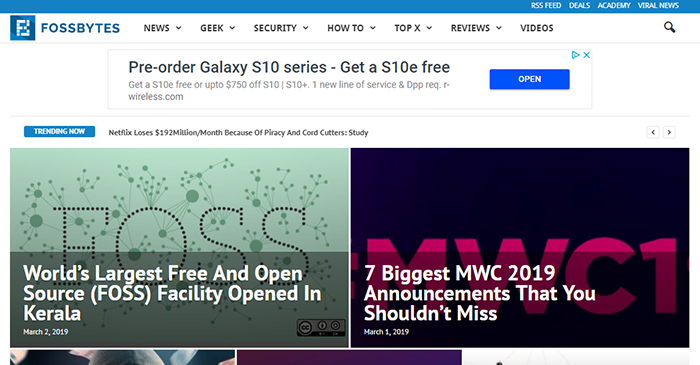 Introduction
Introduction
Fossbytes, a relatively new tech media company, started in 2014. I had not heard of it before I stumbled across it during my wanderings. It made enough of an impression that I decided to write about it. And speaking as a confirmed Android addict, I will return.
Layout and Content
There is a lot going on in the Fossbytes homepage… It is nicely laid out with useful elements, including:
- A horizontal menu at the top
- A smaller secondary menu (that I missed the first time) is positioned above the main horizontal menu
- A nifty Trending Now news ticker-tape that I have never seen anywhere else
- A large initial block of five stories displayed in descending sizes
- Latest Articles
- “Follow Us Here” social media links
- Fossbytes Video
- Hot Articles
- More Stories
The homepage presents well, with large, easy-to-read graphics, article headlines, and text teasers. Surprisingly, I didn’t have to adjust my browser’s settings (I use Opera).
Tiny Menu
The tiny menu at the very top (yeah, the one I missed first time around) offers links to their RSS Feed; (for those, like me, who love their feed readers); their Deals page (you get 10 percent off your first purchase if you sign up for emails) where you can buy software, hardware, and courses; their impressive Academy section (more on this later); and Viral News, where Fossbytes publishes links to posts that are trending. I don’t know how Fossbytes validates the fact that these particular stories are trending, but the posts come from everywhere: reddit.com, bloomberg.com, theverge.com, buzzfeednews.com, and so forth.
I like this tiny menu enough that I’m going to fire off a criticism: It’s too small and likely to be missed. This diminutive menu offers valuable enough content that I believe it should be larger and perhaps centered underneath the main horizontal menu as a sub-menu, if you will
Academy
Okay, I promised you more on the Academy section reachable from that tiny topmost. The main heading “Design Your Own Future” is followed by the tagline , “Learn what you want anytime, anywhere.” I don’t know about you, but I really don’t want to clear out a chunk of time, drive to a brick-and-mortar school, and sit in a classroom for two hours. I’d have to do it after work, and by the time I get home after spending two hours sitting in clogged traffic, I don’t want to go anywhere.
The marvelous thing about living now is we have the web. If you went to school in the 1970s, as I did, there was no web. No web meant students were required to be physically present in a classroom. Because the web has virtualized almost everything, now you can study what you want when you want. Have some time before dinner? That’s great! The Fossbytes Academy is ready for you.
Their topic list, labeled with “I want to,” starts with “Build a Website.” The list continues with:
- Create a Mobile App
- Learn to Code
- Design a Website
- Take Amazing Photos
- Improve My Productivity
- Start a Side Business
After you make your selection from the list, click the Find Courses button, and you’re off and running. The next page shows you the courses Fossbytes offers related to your choice, how many lessons the courses contain, and how much the courses are. The courses all seem affordable, with the price tags I saw in the Start a Side Business category ranging from $10 to $120. Even I can afford that!
Fossbytes makes it even easier for you to decide on a course by including an alternate–and very handy–menu on the Academy. If the “I want to” list of studies doesn’t interest you, try the menu: Categories, Collections, Freebies, and Givaways. Fossbytes offers different categories and collections of courses. The categories range from DIY to Security to Business, and lots more. The collections range from “Hacking” to “Pay What You Want,” and more. I must level another criticism here, only because this site is otherwise so damned good.
The menu on the Academy page starts out great, with categories and collections to help you narrow down course choices if the “I want to” list fails to snag your interest. The problem here lays with Freebies and Givaways. The Freebies mixes in other items along with courses, which I didn’t like. I would prefer to keep the courses separate from everything else. Also, the items listed under Freebies aren’t free of charge, but merely reduced in price. This confused me. And under Giveaways, the one item listed was tagged as Free. So, the Freebies aren’t free, just discounted, but the Giveaways are free. This is confusing, but don’t take my word for it. Visit Fossbytes and check it out for yourself.
Main Menu
The main menu of Fossbytes is a technology geek’s delight. Wander through News, Geek, Security, How To, Top X, Reviews, and Videos. Pause your cursor over each menu item for a preview of the of the articles pertaining to that menu item. Quite a nifty set-up. I would recommend you explore these to see which one appeals to you the most, but I am going to focus on How To.
As a working technical writer, I am an aficionado of How To articles. The How To section offers many ”library shelves,” if you will, of reading material. Two articles that caught my attention just on the first page (and there are 52 pages) are “Why Closing Background Apps in iPhone, Android To Save Battery is a Bad Move?,” “How To Take Screenshot In Windows 10 Using Snip And Sketch?,” and “How To Access Blocked Websites? — 13 Working Ways To Bypass Restrictions.” I have bookmarked these to read later. All articles seem to be on the FossBytes site itself, written by Fossbytes writers.
Conclusion
The Fossbytes website should hold the interest of any self-respecting geek. I am now following the website. As for me, I am most interested in their How To section and their Android articles. Take a look and let me know, what interests you the most on Fossbytes?
Have a job-related, business, or tech comm website you’d like me to review? Have some tips or tools to share with your fellow technical communicators, information developers, and content creators? Let’s network! Drop me a note: HelpFiles@TechWhirl.com. Follow me on Twitter, connect with me on LinkedIn, or email me at craig.cardimon@gmail.com. I enjoy connecting with others in the industry.