
Anyone familiar with the suites of technical communication and content management systems knows there are many available, and just as many that are outdated and old-fashioned. Years ago, Paligo (pronounced “puh lee go”), recognized the need to modernize the approach to technical documentation products. Paligo’s founders, Anders Svensson, CEO, and Frank Arensmeier, CTO, started development on its content management system years ago, and then rebuilt it with strong architecture and a focus on user experience in 2016.
Today, Paligo’s cloud-based CCMS (Component Content Management System) and authoring platform for technical documentation stands out with its ease of use and global collaboration in the cloud that requires zero deployment time. It is based on a robust XML content model (a customized topic-based version of DocBook) and includes all the content reuse features technical writers need, such as topic reuse, conditional content/filtering, multi-dimensional variables, text fragment (snippet) reuse, taxonomies, and more.
Why did the founders create a new technical documentation product?
Coming from the technical communication business, including years working as consultants, Paligo’s founders gained first-hand experience working with multiple technical documentation solutions. They noticed that many lacked modern web technology and cloud capabilities. But by comparison, they found several software as a service (SaaS) solutions for project management, customer relationship management, and other business areas that utilized both web technology and cloud capabilities.
As CEO Anders Svensson recalls, “Modern cloud applications had become the natural choice in many areas of business, but technical documentation was lagging behind. We wanted to provide all the power of content reuse and single-sourcing technical writers need, but lift it to the era of global cloud collaboration.” This modern offering enables technical and other communication specialists to create content, collaborate effectively, and manage the content lifecycle.
Image 1: An example of how you can reuse text in Paligo
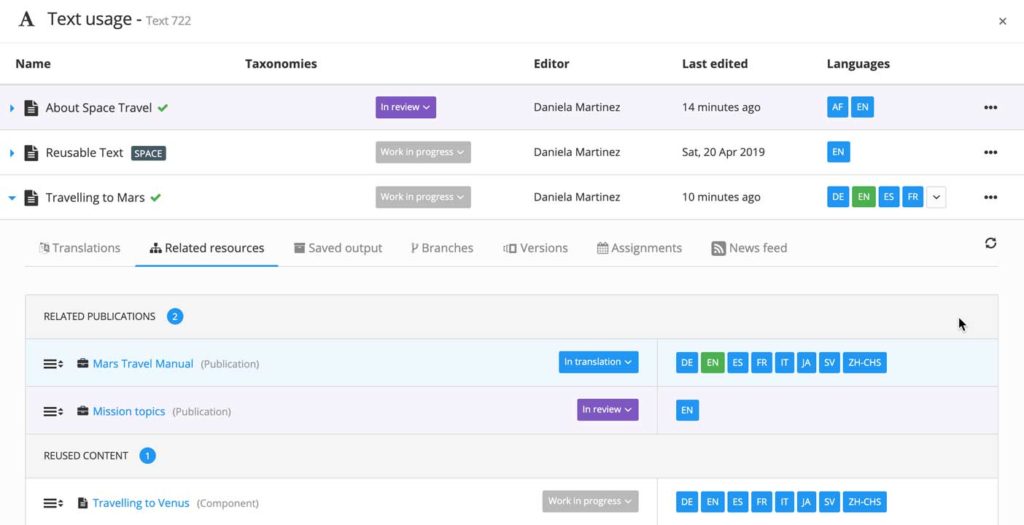
As a cloud application, Paligo uses modern web technology to take single-sourcing to a new level. Apart from publishing to formats like PDF/print, HTML, HTML5 help centers, mobile, SCORM/eLearning, it also produces output to help desk knowledge bases, such as Salesforce Knowledge, Freshdesk, and Zendesk Guide platform. Paligo also connects with many other solutions to enhance the publishing workflow, for example:
- Memsource to simplify translation jobs
- Powerful search engines like Algolia and Elastic search/Swiftype, DeltaXML for document version compare
- Zoomin for an enterprise delivery platform
- A number of output platform integrations like Google Docs, GitHub and BitBucket for dynamically fetched code samples, Swagger for interactive API content, Intercom, MixPanel, and Google Analytics
Why choose Paligo as a technical communication content solution?
Organizations looking for a solution that provides a great deal of control over content management with visuals and even the smallest text fragment or variables will find Paligo provides it at a much lower overall cost than most traditional CCMS systems. The content reuse features match and even exceed those solutions while enabling authors and reviewers to collaborate anywhere in the world, at any stage in the publication process.
Who is behind Paligo’s success?
Paligo’s team is motivated to continually improve the product: “The reason we are so passionately devoted to always find ways to improve features and functionality for technical writers is because it originally grew out of a need to scratch our own itch. We understand the difficulties of managing complex documentation first-hand and want to keep providing better tools for technical writers to deal with them.”
With their backgrounds as DITA consultants, they recognize that technical communicators need the powerful structure, but in a much more user-friendly tool, so that they can quickly start delivering single-sourced, reusable content.
Who benefits most from using Paligo?
Many organizations confront what Paligo considers “complex documentation,” and this solution improves content use in environments with many similar products or multiple versions of a product, or the need to publish to advanced outputs (HTML5, knowledge bases, eLearning, PDF/print).
Technical communicators with or without experience in structure authoring will find Paligo a refreshing documentation creation experience, and those assigned as reviewers, editors, contributors, and translation reviewers will appreciate the lean learning curve.
Image 2: Paligo’s Edit Environment
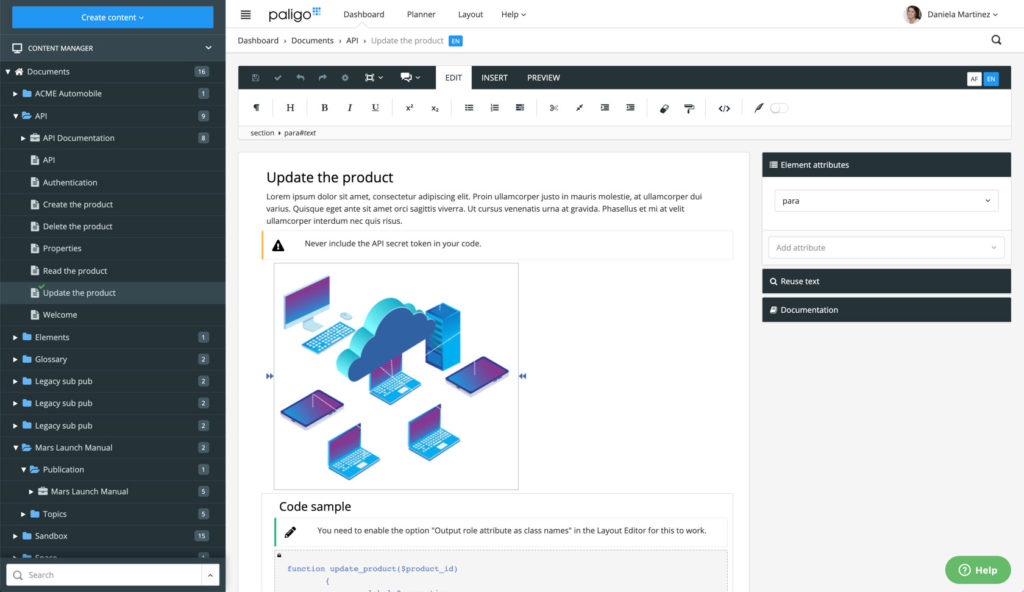
What’s next for Paligo?
Paligo had a major release in September 2019, centered on making the review and contribution workflow as easy as possible, while adding powerful features to collaborate quickly, compare different versions, and contribute content in a new in-context editor interface. Using customer feedback with net promoter survey (NPS) scores, Paligo has built a new release that delivers a less rigid Review workflow in a simpler interface for structuring publications. Future improvements will include open API, user experience modernization, and Help Desk publishing updates.
Ready to test it out?
Try Paligo for free. Visit https://paligo.net to sign up for a free 30-day trial. With this cloud-based application, you can create a login for your own trial account online and get started without having to download anything.