 Picture this ideal scenario: your enterprise organization has teams who write content, manage, and publish using a largely automated workflow. They do so through tight integration with the Adobe Technical Communications Suite (Adobe TCS) to help teams create content, Adobe Experience Manager (AEM) to (as the name implies) manage content, and Adobe FrameMaker Publishing Server (2017) to create every type of output customers need. If your organization already taps into the power of Adobe TCS, you know how the ideal becomes a reality. If not, read on for an eye-opening introduction to writing content once and delivering it to every audience, on every device, and doing so in as streamlined a process as possible.
Picture this ideal scenario: your enterprise organization has teams who write content, manage, and publish using a largely automated workflow. They do so through tight integration with the Adobe Technical Communications Suite (Adobe TCS) to help teams create content, Adobe Experience Manager (AEM) to (as the name implies) manage content, and Adobe FrameMaker Publishing Server (2017) to create every type of output customers need. If your organization already taps into the power of Adobe TCS, you know how the ideal becomes a reality. If not, read on for an eye-opening introduction to writing content once and delivering it to every audience, on every device, and doing so in as streamlined a process as possible.
Create
For anyone not familiar with the Adobe TCS let me begin with a quick answer to the “what” and “why”. This suite includes the Adobe tools that are standards in the world of technical communications: FrameMaker, RoboHelp, Acrobat, Captivate, and Presenter. This combination allows writers, and teams of writers, to create and review materials in a broad range of ways. Until now, their mix of tools and process couldn’t provide the ability to manage the materials and publish in an automated way on an enterprise level. Adobe TCS makes it possible for teams to achieve their goals of faster content creation, better quality, reliable reviews, and quicker time to market.
Manage
In a nutshell, if you need to manage materials, and want more control over content, consider a content management system (CMS). Within a CMS you create a content repository. Your team can:
- check files in and out.
- manage versions.
- create links between topics (dependencies).
- perform fully controlled, complete searches (search what is in your documents, or on metadata surrounding documents).
- release to the public in a controlled way.
A well-implemented CMS allows administrators to grant specific permissions to users to work with files as creators, contributors, reviewers, or publishers. Often, organizations must have content that complies with regulatory, legal, or detailed internal checks and balances, and a robust CMS tool simplifies meeting those requirements, as well as any detailed reporting on the results of compliance reviews.
If this situation sounds familiar, then Adobe Experience Manager interfaces with Adobe TCS giving you a robust platform to manage your content. Other CMS vendors also connect with the Adobe TCS tools, including EMC Documentum, Microsoft SharePoint, and DITA Exchange CMS. Using world-class tools to create content and to manage content means you should—you guessed it—publish using world-class tools.
Publish
 Many people think publishing means to “save as PDF” and then drop the file on a server. Some go a bit farther and create “content for the web” without thinking about the benefits of proper HTML5-based web content. While this may work for individual users who create smaller volumes for specific audiences, it doesn’t scale well. Imagine a lone writer trying to convert hundreds of files to multiple formats successfully. Multiply that by dozens or hundreds, and the probability of errors compounds. An enterprise cannot publish an entire collection of content effectively if it is throttled by the use of “File > Save As”.
Many people think publishing means to “save as PDF” and then drop the file on a server. Some go a bit farther and create “content for the web” without thinking about the benefits of proper HTML5-based web content. While this may work for individual users who create smaller volumes for specific audiences, it doesn’t scale well. Imagine a lone writer trying to convert hundreds of files to multiple formats successfully. Multiply that by dozens or hundreds, and the probability of errors compounds. An enterprise cannot publish an entire collection of content effectively if it is throttled by the use of “File > Save As”.
Content consumers no longer confine themselves to print or large screen monitors. So, it’s important to know that your audience consumes content in other formats, and which formats they tend to use. Because your customers might choose a smartphone, tablet, phablet, laptop, desktop or a mix of these tools, support for Responsive HTML5, EPUB, PDF, and Kindle readers is crucial. Let people consume using the tools they WANT to use. Of course, this means you need to deliver multiple formats for multiple products to multiple audiences on multiple platforms! Holy multi-multiples Batman!
That may sound a bit intimidating, but this is where Adobe FrameMaker Publishing Server (2017 release) steps in. It automates multi-channel, multi-device publishing (see how much easier that is to say?) and does so with features that make it efficient to publish on an enterprise-level.
HTML5 is all the buzz in circles where content creation reigns. For a very good reason. Content, layout, and functions from one source of HTML based materials can change when a specific device at a specific resolution is found. When your users connect to your content with a phone, table, computer, or other tool, you just sit back and collect the rewards. The heavy lifting is done by HTML5, and by Adobe FrameMaker Publishing Server. The frameless Responsive HTML5 layouts deliver an intuitive navigation experience, with faster results and a quicker search with autocomplete.
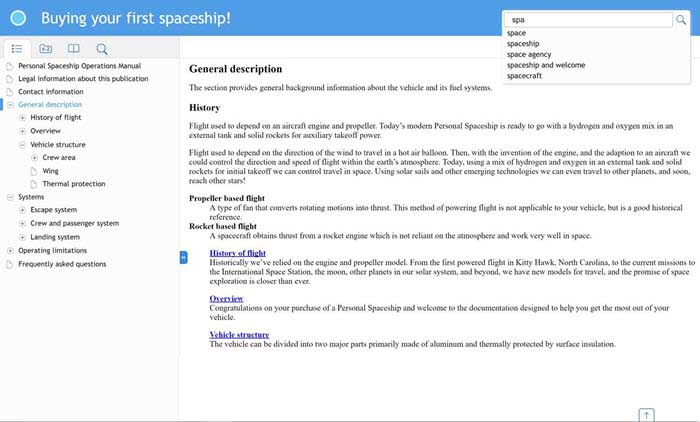
A comprehensive dashboard provides a visual interface for publishing that is surprisingly quick to set up. From here you can control the entire content work, streamline the setup and manage workflows. These settings can then be shared immediately within the entire organization. No messy bouncing around file repositories on multiple servers, manual copy and paste of configuration files, or command line wizardry here. Just quick, easy-to-use, and visual ways to work.

Conclusion
Multiple users really can work together to create content. Manage content with ease. Rest easy knowing that at publish time you can ensure corporate branding on content that is created, managed, and published by dozens, hundreds, even thousands of people. It’s simpler than ever to take content from multiple sources (import Word, use FrameMaker, or work with DITA), assemble it based on the organization’s specific needs, and generate as many outputs as needed. With custom templates, your message will look as though it’s coming from just one incredibly consistent and professional writer. The efforts of all the teams are channeled into providing professional content knowing that they can publish all types of source content in a fully automated way.
One writer or hundreds? One PDF file or thousands? A single website or servers of content? The great thing is that what you create, the volume you deliver, and how you publish it all can be brought under control. Enterprise content can be created with enterprise level tools included with Adobe TCS, managed with Adobe Experience Manager (or integrated with other tools), and automatically published to output formats including PDF, EPUB, Kindle, and responsive, searchable HTML5.
Reduce risk, improve time-to-market, and stream the process. It’s all just a part of the package when it comes to using Adobe tools including the new Adobe FrameMaker Publishing Server 2017.