Editors Note: This eLearning Standards and Style Guide Template is one in a series of templates to help readers plan and manage communications and content management activities, resources and deliverables. We welcome ideas and suggestions for other TechWhirl Templates Library materials.
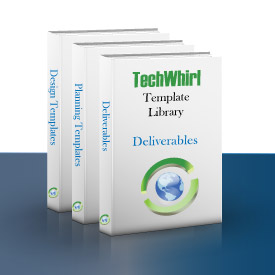 The eLearning Standards and Style Guide provides guidance on the essential components to include when developing courses to ensure consistency and help new team members ramp up quickly on the requirements. This document can include style choices such as fonts, headings, and even image placements for the screen. It can also include specific project details based on your needs, including a listing of courses and modules, roles and responsibilities, and file naming conventions.
The eLearning Standards and Style Guide provides guidance on the essential components to include when developing courses to ensure consistency and help new team members ramp up quickly on the requirements. This document can include style choices such as fonts, headings, and even image placements for the screen. It can also include specific project details based on your needs, including a listing of courses and modules, roles and responsibilities, and file naming conventions.
By creating and following a comprehensive guide, you remove the guesswork from and minimize rework during the learning development process. Consistent and effective processes result in better learning content for users. This document eases the process of onboarding new team members as they learn how to develop within the required standards. Experienced team members also benefit from not having to spend time inspecting and formatting elements.
While this template is designed to address eLearning development, you can easily modify it to address multiple types of content development.
Purpose
Use the eLearning Standards and Style Guide template to create a comprehensive guide to meeting expectations for eLearning development, which ensures a consistent development and delivery experience for your courses and learners.
Relevance
Standards and Style guidance serve everyone in the eLearning production chain by creating a single, consistent approach to developing content. Instructional designers and developers invest countless hours trying to produce the best courses possible, and a well-defined model reduces the chances for mistakes that require expensive rework.
Using the Template
- Download the eLearning Standards and Style Guide Template.
- Review current content to determine which standards and style details already exist, then incorporate them into the guide.
- Determine any gaps in standards and style or questions related to the design needs.
- Update the standards and style guide with new details.
- Send the draft out for review.
- Edit the document based on feedback.
- Obtain approval from project stakeholders, managers, and/or subject matter experts as needed.
- Set a schedule for reviewing and updating the standards and styles based on client feedback, changes in technology, or design preferences.
Related resources:
Do you have other templates that work well for the products or services you support? Feel free to contact us and submit your templates. We’ll provide credit to you for assisting the TechWhirl community and contributing to the TechWhirl Templates Library.