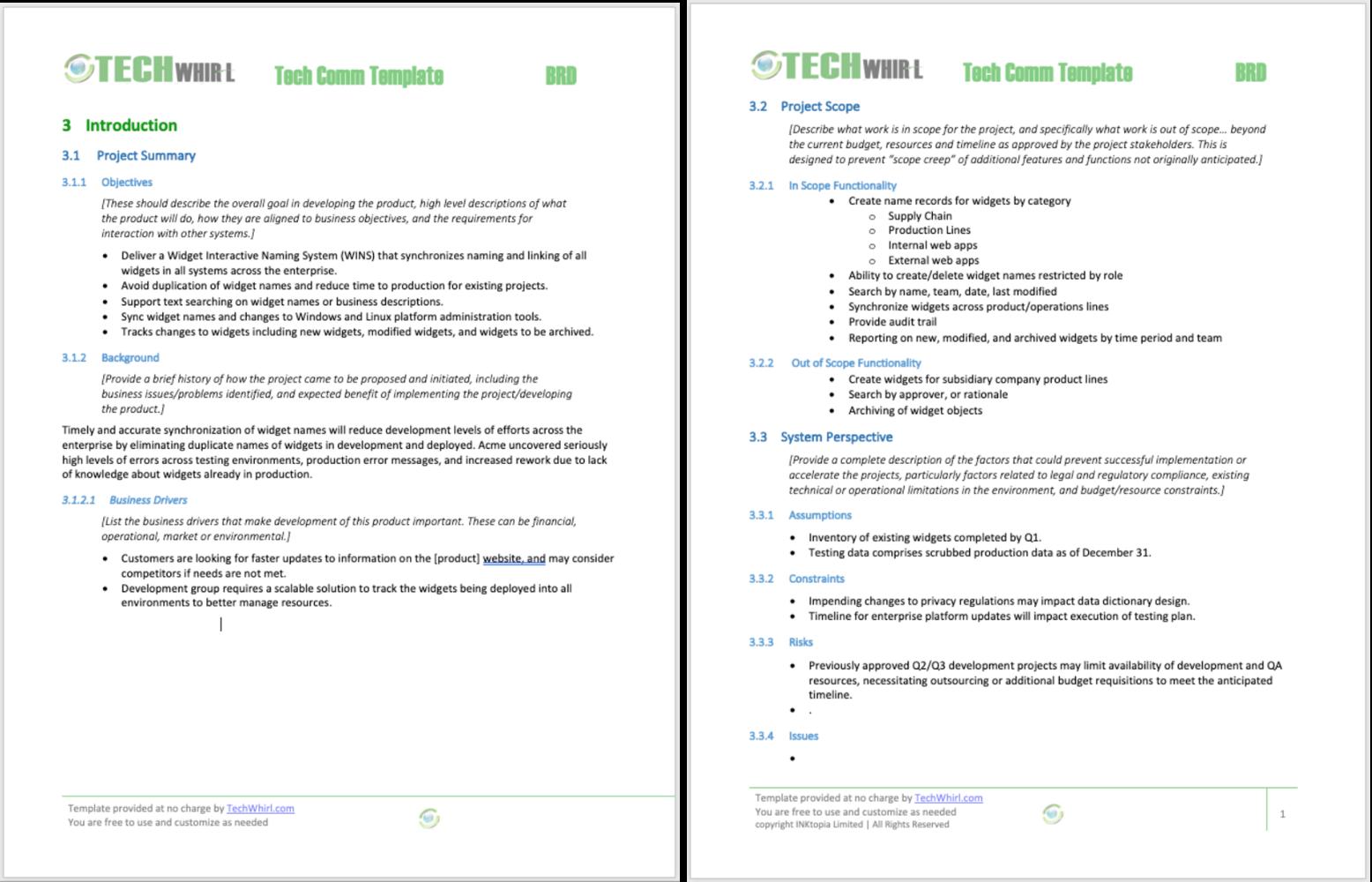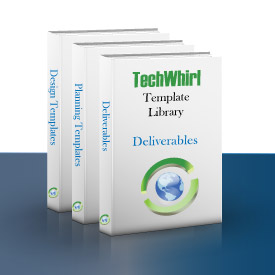Photo by Todd Cravens on Unsplash
Editors Note: This Business Requirements Document, or BRD Template is one in a series of templates to help readers plan and manage communications and content management activities, resources and deliverables. We welcome ideas and suggestions for other TechWhirl Templates Library materials.
Definition:
The Business Requirements Document, or BRD provides a thorough description of what a new (or enhanced) product should do to meet the business objectives of the organization, the rationale behind the decision to develop the product, and the high-level factors that impact the ability of the organization to develop and deploy. Most often used to plan software development or other IT projects in non-Agile or hybrid environments, the BRD synthesizes input from stakeholders and analysis of the current business situation to provide a technology-neutral description of what the product should do, rather than how it should do it. The BRD often includes data flow or process diagrams that illustrate how the current state, or As-Is, processes occur, as well as high level diagrams that show how the future state will operate.
Purpose:
The Business Requirements Document is most often used in connection with development of software application, but could be used to develop any product or service, since it describes business needs and goals, the processes required to meet them, and the key operational and enviromental factors that influence what is built and why.
Relevance:
Development projects are established to accomplish a set of business objectives (e.g. meeting a need in the marketplace), to which a product or service is integral. The BRD is essential to describing the processes and itneractions between the system and users so that a technical design can be created, and development work can commence. Business analysts typically draft the BRD after analyzing the current state (the existing system or set of processes) and collect feedback from users in the form of use cases, which are most often combined into a separate use case document that informs the BRD. They also work with project management and technical experts to determine risks, assumptions and constraints that could impact the development of the solution. The development team can then fully flesh out the solution in technical and design specifications.
Using the Template:
- Download the BRD Template in MS Word.
- Review existing development project documentation to understand the overall objectives of the product
- Organize and detailed requirements gathering meetings with existing/prospective users of the product to determine what the product should do.
- Locate or compile descriptions of the current state processes and use cases
- Organize business requirements into logical groupings.
- Complete the BRD template with objectives, project perspectives, requirements and ancillary information.
- Validate the information with subject matter experts (SMEs) and stakeholders.
- Send the draft out for review.
- Edit the BRD based on feedback.
- Obtain approval of the BRD from project stakeholders
- Use the approved BRD to create additional development documentation such as technical designs, information architecture, and quality assurance and content planning documentation.
Related Resources:
Do you have other templates that work well for the products or services you support? Feel free to contact us and submit your templates. We’ll provide credit to you for assisting the TechWhirl community and contributing to the TechWhirl Templates Library.